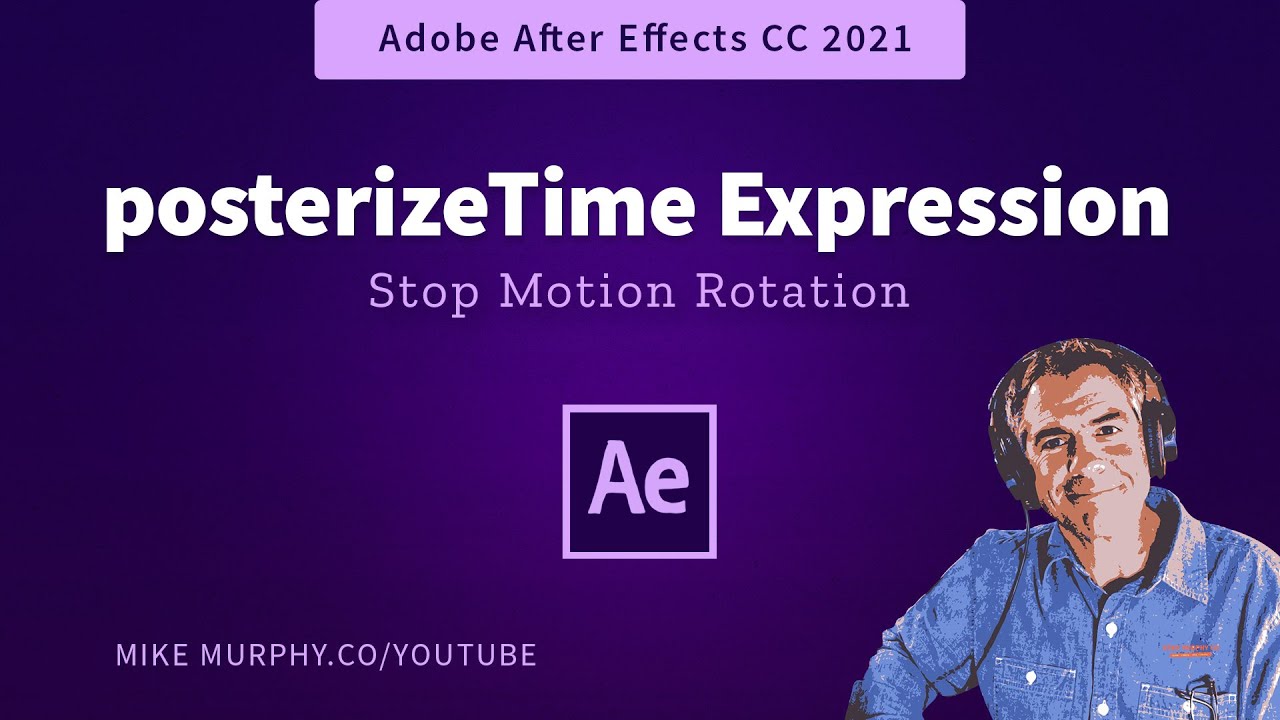After Effects CC 2021: posterizeTime Expression (Rotation Property)
This tutorial will show you how to use the posterizeTime Expression on the Rotation Property to go from a smooth rotation to a more choppy stop-motion animation.
The Posterize Time effect locks a layer to a specific frame rate.
How To Add Expressions:
1. Hold the Option or Alt Key and click on any property stopwatch
2. Type the expression in the Timeline field
2 Expressions Used in this Tutorial:
1. Time*150 (this will loop rotation. The higher the number the faster the rotation).
2. posterizeTime(framerate)
Keyboard Shortcut To Reveal Expressions:
ee
Asterisk:
*= Shift + 8
———————
To try or buy Adobe After Effects CC 2020:
[ Ссылка ] (affiliate link)
———————
How To Add Time Expression to Rotation Property (Loop):
1. Select Layer you want to rotate
2. Hold Option or Alt Key and click on the stopwatch next to rotation
3. Type time*150 (or any number. The higher the faster)
4. Press Spacebar to Preview animation. Adjust speed to taste
How To Add posterizeTime Expression (Stop-Motion Feel)
1. Select Layer in Timeline
2. Tap the letter E two times to reveal expressions (ee)
3. Click in the expression field and place cursor above time*150 and tap Enter
4. Type posterizeTime(frame rate) and enter a value for framerate (3,6,10,12,15) are good starting points
5. Press Spacebar to preview
---------------------------------------------------------------
➜Amazon Influencer Store: [ Ссылка ]
➜See All My Gear: [ Ссылка ]
➜ Get Adobe Creative Cloud: [ Ссылка ]
➜Screencast Software:
Screenflow: [ Ссылка ]
---------------------------------------------------------------
➜ VISIT MY WEBSITE:
- [ Ссылка ]
➜ SUBSCRIBE TO PODCAST
-[ Ссылка ]
➜ SOCIAL MEDIA:
- Instagram: [ Ссылка ]
- Facebook: [ Ссылка ]
- Twitter: [ Ссылка ]
- YouTube: [ Ссылка ]
Amazon Associates Disclosure:
Mike Murphy is a participant in the Amazon Services LLC Associates Program, an affiliate advertising program designed to provide a means for sites to earn advertising fees by advertising and linking to Amazon.com