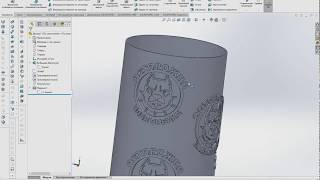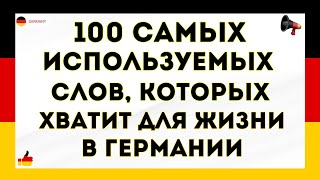In SAP Fiori, you access SAP transactions through Fiori tiles, providing a simple and intuitive way to use necessary functions. Only the tiles for which you have permissions are displayed, ensuring you see what you need for your daily tasks. Additional SAP Fiori apps can be added in the SAP Fiori Launchpad via the App Finder.
The SAP GUI remains widely used among SAP users. In this video, we'll explain in detail how to call and launch an SAP Fiori app from the SAP GUI.
👍 Like, comment, and subscribe to support the channel! Thank you for your incredible support! 🙌
[ Ссылка ]
▬▬▬▬▬▬▬▬▬▬▬▬▬▬▬▬▬▬▬▬▬▬▬▬▬▬▬▬▬▬
🎬 Content Timestamps:
00:00 - Intro
00:14 - Call SAP Fiori Launchpad
01:36 - /UI2/START_URL
03:20 - Get semantic object of App
05:47 - Call SAP Fiori Launchpad App Manager
06:22 - Create ABAP program
08:14 - Parameters of SAP Fiori App
08:54 - Call SAP Fiori App from SAP GUI
09:16 - Create Transaction Code
10:31 - Outro
▬▬▬▬▬▬▬▬▬▬▬▬▬▬▬▬▬▬▬▬▬▬▬▬▬▬▬▬▬▬
🎵 Music Credits:
"Oh My" by Patrick Patrikios
"Feels" by Patrick Patrikios
▬▬▬▬▬▬▬▬▬▬▬▬▬▬▬▬▬▬▬▬▬▬▬▬▬▬▬▬▬▬
🔗 Useful Links:
German Blog: [ Ссылка ]
My book recommendations: [ Ссылка ]
"100 Tips and Tricks in SAP ERP" course on Udemy: [ Ссылка ]
🙏 Support ERP UP:
Subscribe: [ Ссылка ]
Support ERP UP directly: [ Ссылка ]
Support ERP UP via Amazon: [ Ссылка ]
PayPal Donation: [ Ссылка ]
🔗 Connect with Andreas Geiger:
LinkedIn: [ Ссылка ]
Xing: [ Ссылка ]
▬▬▬▬▬▬▬▬▬▬▬▬▬▬▬▬▬▬▬▬▬▬▬▬▬▬▬▬▬▬
Feel free to engage with the content and support the channel through the provided links. Your support is greatly appreciated! 🌟






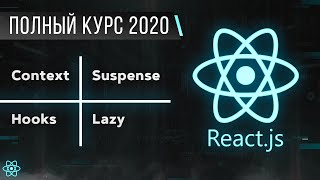


![JavaScript - Полный Курс JavaScript Для Начинающих [11 ЧАСОВ]](https://i.ytimg.com/vi/CxgOKJh4zWE/mqdefault.jpg)