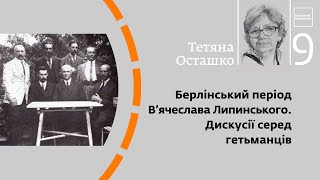An animated chart in Power BI is nothing new since you could create an animated bubble chart. But the time lapse animation of a bar chart has been something that has been circulated around the Internet in some form or another outside of Microsoft products. You can experience it from Hans Rosling's Gapminder application to the Charticulator tool. This example will use covid-19 data from the New York Times dataset that can be found at github. Though not as entertaining as Trevor Noah's skit on using Excel to Flatten the curve (just search for "Microsoft Excel: Coronavirus Edition"), this hopefully is another edu-taining way to see data.
🔔 SUBSCRIBE to my channel ➜ [ Ссылка ]
🏫 Excel Training ➜ [ Ссылка ]
📚 Excel Books & Tech Gear ➜ [ Ссылка ]
⚙️ Tools: Screencasting ➜ [ Ссылка ]
⚙️ Tools: Microsoft Office ➜ [ Ссылка ]
⚙️ Tools: TubeBuddy ➜ [ Ссылка ]
📝 This description may contain affiliate links and we'll receive a small commission if a purchased is made using the links (but at no additional cost to you). It'll support the channel and so more videos like this can be made. Thanks for your support!
🎁 If you find these videos useful and want to support my channel go to [ Ссылка ]
#excel
#msexcel
#doughexcel
Power BI Time Lapse Animated Bar Chart
Теги
doughmicrosofttipstrickstutorialtrainingeasysimplelearnwindowsbasichow-tohowtohow tochartchartsgraphsdoug hdoughexceldoug h excelcreatemakeexcel functionexcel formulaexcel chartexcel dashboardexcelpowerpointdataanalyzeadvancedfreeformulasdownloadonlinexlsvlookuptop channellearn excelbest excelpowerbipower bianimationanimatedpower bi desktoppower bi tutorialpower bi dashboardpower query