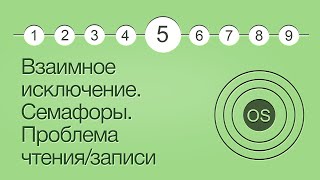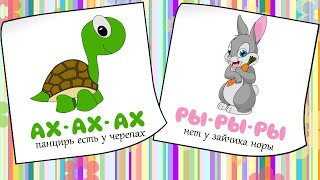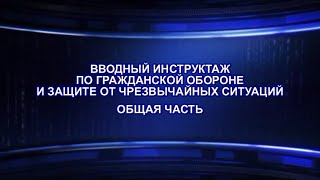Description: This video of DHCP tutorial describes How DHCP server works step by step
When a new client machine requires an IP address, it uses a DHCP (Dynamic Host Configuration Protocol) to get the IP address along with subnet mask and DNS server, etc.
DHCP allocates the IP address on a dynamic basis also called a lease.
It uses the DORA Process to allocate the IP address.
The client broadcasts the DHCP discover packet to the subnet.
DHCP Server responds with the DHCP offer packet and broadcasts it on the network with reference id.
Client Again Broadcast the DHCP request packet with reference id, receive from DHCP server.
The DHCP server assigns the IP to the client.
After watching this video completely, you will be able to understand the process of how DHCP works and allocates the IP address to the DHCP client machine.
About This Channel
My motive is to provide complete training for windows server, Exchange Server, MCSE, CCNA and other technical Knowledge related to IT, like cloud computing with AWS, Microsoft Azure, etc.
Whenever it is possible, I try to create a real-world scenario for better understanding.
Some Video Links:
1.Complete Active Directory Concepts
[ Ссылка ]
2. Blocking website by windows server 2012 firewall
[ Ссылка ]
3. Trust Between Two Forest
[ Ссылка ]
Website: techijack.com
Email: info@techijack.com
[ Ссылка ]
How DHCP Works step by step | Dhcp Server Concepts
Теги
Techi Jackmctmicrosoft trainermcsetechi jack mcsedhcp discoverdora processDhcp Serverdhcprequest packethow dhcp server workswhat is dhcpdhcp server conceptsconcept of dhcp serverHow Dhcp Works step by stepdhcp server configurationhow does dhcp workdhcp tutorial for beginnersdhcp tutorialhow dhcp works dorahow dhcp works animationdynamic host configuration protocolhow dhcp worksDHCP discover packet