This video shows how to save SHSH Blobs for future possible downgrades.
If you are an Apple fan, you may probably know that once Apple releases a new iOS update, after around 1 or 2 weeks, Apple will stop signing the older versions of iOS. This means that if you upgraded to the latest iOS and decided you didn’t like it and you want to go back to the older version of iOS, you can’t do that because Apple has closed the gate to downgrading back to the older version of iOS. That’s why just to be safe, you should always save your shsh blobs for your iOS device on a secure server while Apple is still signing that version of iOS before it’s too late. So why do you need to save shsh blobs? What is shsh blobs? shsh blobs is the signing ticket that allows you to downgrade back to the older versions of iOS even after Apple has stopped signing that iOS version.
And it should be noted that currently, the newer iOS devices don’t support this method yet because they are 64-bit devices, but the old ones with 32-bit chips can do so. Hopefully in the future, hackers might be able to find a way to downgrade our 64-bit devices. That’s why you need to have this shsh blobs saved for future possible downgrades. Without shsh blob, you won’t be able to downgrade at all.
To save shsh blobs is like a piece of cake, just head to the tssserver website. I have included the link to the website in the description below: [ Ссылка ]
Then open iTunes app. Don’t forget to plug in your iOS device. Click on the device icon and then on the summary. Click on the serial number, it keep changing the name and the code. Keep clicking until you see ‘ECID’. Now right click on the ECID number and copy it.
I would like to give credit to the following creators for the background music:
Music Provided by NoCopyrightSounds
[ Ссылка ]
Song: Elektronomia - Sky High
Thank you so much for watching. Please SUBSCRIBE for More!



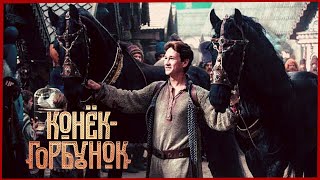



![✔ Можно ли научиться FPV на компьютере? Есть ли годные симы? Обзор Симуляторов | Часть I [Школа FPV]](https://s2.save4k.su/pic/Ngc91qWOMgM/mqdefault.jpg)

































































