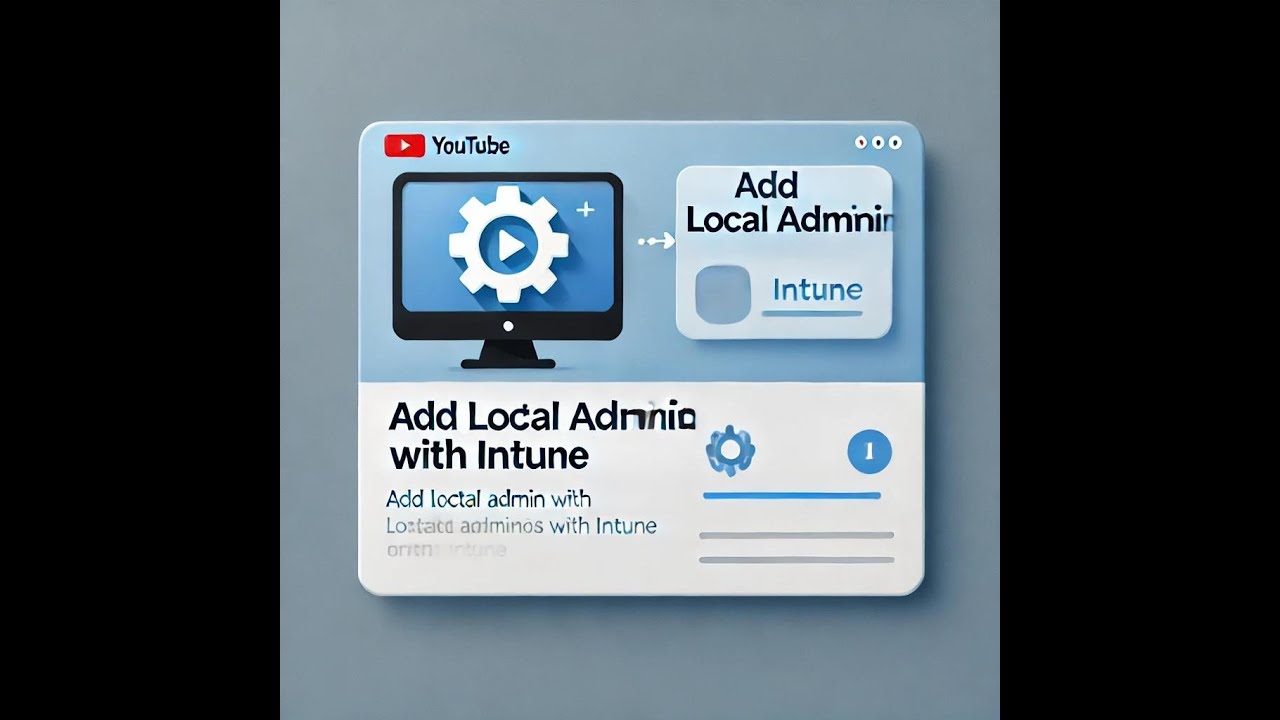In this video, I guide you step-by-step through the process of creating a PowerShell script and distributing it to all computers in a domain using Microsoft Intune. The script will automatically create a local administrator account on each device, providing the IT team with access for troubleshooting and administrative tasks whenever needed.
You’ll learn:
How to write a PowerShell script for creating a local administrator account.
How to upload and configure the script in Microsoft Endpoint Manager (Intune).
Best practices for deploying scripts across domain-joined and Azure AD-joined devices.
Ensuring secure and efficient deployment for IT management.
This solution is ideal for IT admins, system administrators, and anyone managing devices in a corporate environment.
Microsoft Intune script deployment
PowerShell script for local admin
Add local administrator account
Deploy scripts via Intune
IT admin tools
Manage domain computers
Endpoint Manager tutorial
Intune PowerShell guide
Create admin account on all devices
Microsoft Intune IT management