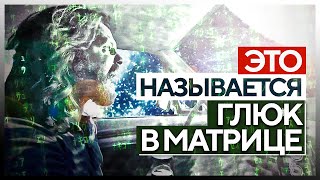Frustrated with the new right-click menu in Windows 11? Learn how to bring back the classic right-click menu in Windows 11 with this easy tutorial!
This video gives you TWO EASY ways to get the old right-click menu back!
*Option 1:* Super quick and simple—hold down the Shift key on your keyboard, then right-click.
*Option 2: Making it permanent.*
The second method is to permanently restore the old right-click menu by editing the Registry Editor. Here are the steps:
1. Open the Registry Editor and navigate to the following location: HKEY_CURRENT_USER\Software\Classes\CLSID.
2. Right-click on the key CLSID and create a new key with the following name: {86ca1aa0-34aa-4e8b-a509-50c905bae2a2}.
3. Right-click on the newly created key and create a new key with the following name: InprocServer32.
4. Double-click on the default value in InprocServer32 and ensure the value data field is empty.
5. Afterwards, restart the computer.
*Copy the key values mentioned in the video from the link below:*
[ Ссылка ]
#windows #windows11 #windowstips #windowstutorial #pctips
*Timestamp*
00:00 - Intro.
00:05 - Accessing the old right-click menu using a keyboard shortcut.
00:15 - Making it permanent using the Registry Editor.
01:24 - Restoring the default Windows 11 right-click menu.
























































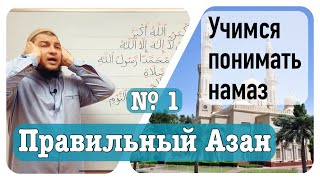




![ТРЕЙДИНГ КРИПТОВАЛЮТ С НУЛЯ [полный гайд в одном видео]](https://i.ytimg.com/vi/rFGeW_aalQc/mqdefault.jpg)