Download File: [ Ссылка ]
There are several ways in Excel to find missing IDs (or gaps) in a big list of sequential IDs, such as check numbers or invoice numbers.
In this video, we'll use Power Query so that each time we have a new list, we simply click Refresh. Excel then creates an updated list of the missing IDs. This approach makes recurring tasks fast because there is no need to manually sort, write formulas, filter, or apply conditional formatting. Just click Refresh and Excel provides a list of the missing Ids.
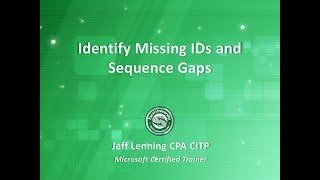









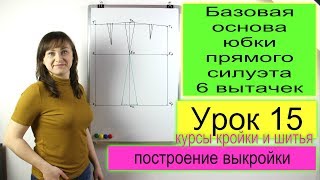


























































![Тема 26. Звуки [д], [д’], буквы Д, д](https://i.ytimg.com/vi/ADupSLGeV3w/mqdefault.jpg)

![TypeScript с 0 до Профи. Полный курс + Практика [2023]](https://i.ytimg.com/vi/PYWaUwjofJo/mqdefault.jpg)



