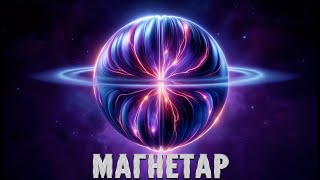This video will show you 5 methods to fix iPhone stuck on Recovery Mode issues. 🤩All you need to do is to use an excellent tool--✨iMyFone Fixppo(✔️iOS 18 Supported!)
👍Download and learn more here: [ Ссылка ]
👍Text guide:[ Ссылка ]
🤩Limited Time 10% OFF Coupon Code for iMyFone Fixppo:IMFYDE-GYZ
🔥Key Features of iMyFone Fixppo(✔️iOS 18 Supported!):
One click to reset iPhone/iPad/iPod touch without passwords.👍
Instantly enter/exit Recovery Mode on iOS devices for Free. 👍
Fix your iPhone/iPad/iPod touch/Apple TV without losing data.
Easily downgrade iOS to the previous version without jailbreak.
Support all iOS versions and devices including iOS 17 and iPhone 15 models.
Timestamps:
0:00 Introduction: What is iPhone stuck in recovery mode?
0:54 Fix 1. Force Restart iPhone
2:19 Fix 2. One Click to Get out of Recovery Mode
4:07 Fix 3. Updating iOS via iTunes
5:21 Fix 4. iOS Repair Tool👍
6:52 Fix 5. Reset and Restore your Device via iTunes
8:02 Fix 6. Reset and Restore your device via DFU Mode
8:37 How to put iPhone 8 or later models into DFU Mode
9:25 How to put iPhone 7 or 7 Plus into DFU Mode
10:04 How to put iPhone 6s or older models into DFU Mode
10:31What should you do after putting the iPhone into DFU Mode
11:13 Extra Tip: one final last resort
#ios18beta #ios #ios18 #recoverymode #iphone #iphonerecoverymode #iphonetips #iphone14promax #iphone14pro #iphoneplayer #ios16 #fixiphone #ios16update #iphoneupdate #fixiphone #ios16update #iphoneupdate #iosdevices #iosdevice #iphone15 #iphone15leaks #iphone15promax #iphone15series #iphone15 #iphone15promax