The Kindle Scribe has a HUGE updated and in todays video I will show you how to update the firmware on a MAC computer. Admittedly I am not sure why they made this process more confusing that it needed to be.
I am a huge fan of the Kinde Scribe and have the 2022 version and with the big update it brings the new features that the 2024 version is shipped with. A few new features that I will explore later with another video but wanted to show the steps to get updated if you have not already.
Basic Steps
*Find and install send to kindle app on Mac
*Find and download kindle scribe firmware or bin file
*Open send to kindle app on Mac and click open usb file manager and drag the firmware file into the kindle main file folder
*Disconnect kindle from mac and potentially restart kindle for it to install firmware
*After install have fun




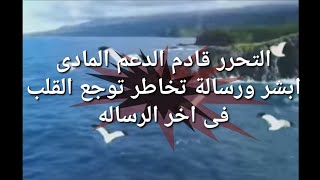
























































![[ЮГРА] Интересное интервью) Жалко добряка](https://i.ytimg.com/vi/fdJSYEtADxQ/mqdefault.jpg)









![[MMD] HAKU Bunny Suit (弱音ハク) - Good-night Kiss](https://i.ytimg.com/vi/o8_CruhksGw/mqdefault.jpg)
