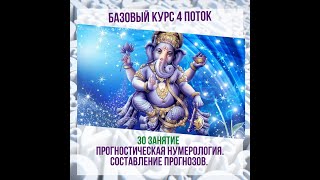In todays video I will show you how to conditional replace values in one step without adding new columns in Power Query, Enjoy!!
Chapters:
00:00 Intro & Problem description
00:36 Replace values the normal way
01:37 The solution
Done!
Here you can download all the pbix files: [ Ссылка ]
SUBSCRIBE to learn more about Power and Excel BI!
[ Ссылка ]
Our PLAYLISTS:
- Join our DAX Fridays! Series: [ Ссылка ]
- Power BI dashboards for beginners: [ Ссылка ]
- Power BI Tips & Tricks: [ Ссылка ]
- Power Bi and Google Analytics: [ Ссылка ]
☼☼☼☼☼☼☼☼☼☼
POWER BI COURSES:
Want to learn Power BI? How about you take one of our courses? Here you can find the available courses:
[ Ссылка ]
☼☼☼☼☼☼☼☼☼☼
ABOUT CURBAL:
Website: [ Ссылка ]
Contact us: [ Ссылка ]
▼▼▼▼▼▼▼▼▼▼
If you feel that any of the videos, downloads, blog posts that I have created have been useful to you and you want to help me keep on going, here you can do a small donation to support my work and keep the channel running:
[ Ссылка ]
Many thanks in advance!
▲▲▲▲▲▲▲▲▲▲
************
************
QUESTIONS? COMMENTS? SUGGESTIONS? You’ll find me here:
Linkedin ► [ Ссылка ]
Twitter ► @curbalen, @ruthpozuelo
Facebook ► [ Ссылка ]
#CURBAL #SUBSCRIBE
Replace multiple values in Power Query in one step
Теги
Power bipowerbiCurbalpower bi desktoppower bi tutorialpower bi trainingpower bi for beginnersruth pozueloconditionally replace values in power queryconditionally replace values in one step power queryreplace values with condition power queryreplace values without adding new columns power queryPQF: Table.ReplaceValue; eachPQP: Conditionally replace values in one step