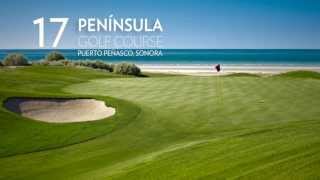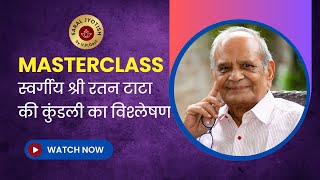There are three wildcard characters in Excel:
1. * (asterisk) – It represents any number of characters. For example, ex* could mean excel, excels, example, expert, etc.
2. ? (question mark) – It represents one single character. For example, Tr?mp could mean Trump or Tramp.
3. ~ (tilde) – It is used to identify a wildcard character (~, *, ?) in the text. For example, let’s say you want to find the exact phrase excel* in a list.
In this tutorial, learn how to use Wildcard Characters in Excel.
Examples include:
- Counting Non-blank Cells using Wildcard Characters.
- Doing a Partial Look-up.
- To Find and Replace Partial Matches.
- To Filter using Wildcard Characters in Excel.
Read More: [ Ссылка ]
Let's Connect:
Google+ ► [ Ссылка ]
Facebook ► [ Ссылка ]
Twitter ► [ Ссылка ]
Pinterest ► [ Ссылка ]
Free Excel Course - [ Ссылка ]
Paid Online Training - [ Ссылка ]
Best Excel Books: [ Ссылка ]
⚙️ Gear I Recommend:
Camera - [ Ссылка ]
Screen Recorder - techsmith.z6rjha.net/26D9Q
USB Mic - [ Ссылка ]
Wireless Mic: [ Ссылка ]
Lighting - [ Ссылка ]
Subscribe to get awesome Excel Tips every week: [ Ссылка ]
Note: Some of these links here are affiliate links!
#Excel #ExcelTips #ExcelTutorial



![Зверополис [ENG SUB] Can we just please focus on the task?](https://i.ytimg.com/vi/xvew4jnl1nQ/mqdefault.jpg)










![[Executive Education] MS® IMÉO : présentation de Julien Touboul, directeur du MS IMÉO](https://i.ytimg.com/vi/K5Y_pXyyyTg/mqdefault.jpg)