In this tutorial, we will learn how to run OCR OpenCV. We will first look at how to properly align the image and then extract data from the region of interest. Apart from the text, we will also look at how to get information from the checkbox.
🚀🚀 My Urdu/Hindi AI YouTube Channel 🚀🚀
[ Ссылка ]
Code & Text-Based Version:
coming soon
Premium Courses:
✔️ Computer Vision Game Development Course:
[ Ссылка ]
✔️ Computer Vision with Arduino Course:
[ Ссылка ]
✔️ Advanced Drone Programming Course:
[ Ссылка ]
✔️ Learn to Build Computer Vision Mobile Apps:
[ Ссылка ]
✔️ Jetson Nano Premium Course:
[ Ссылка ]
⚙️⚙️⚙️—-My Gear — ⚙️⚙️⚙️
👉 Complete Gear 💈: [ Ссылка ]
👉 My PC Specs 🖥️: [ Ссылка ]
👉 My Video Shooting Gear📽️ : [ Ссылка ]
👉 My Laptops 💻: [ Ссылка ]
👉 Educational Products🧑🎓: [ Ссылка ]
👉 Youtube Starter Kit 🔴: [ Ссылка ]
Follow Me:
TikTok: [ Ссылка ]
Facebook Group: [ Ссылка ]
Discord: [ Ссылка ]
Facebook Page: [ Ссылка ]
Instagram : [ Ссылка ]
Website: [ Ссылка ]
Github: [ Ссылка ]
#ComputerVision
#OpenCV
#CVZone
OCR OpenCV in FORMS and RECEIPTS | Text Detection p.2/2
Теги
opencvtext detectionimage processingocroptical character recognitiontext recognitionocr apiopencv text recognitionopencv ocrText Detection with OpenCVOCR using TesseractTesseract (2020)Text Detection with OpenCV in Pythonimage to texthow to convert image to textrecognize textdetect text opencvextract charactercharacter recognitionopencv tesseractTESSERACT PYTHONocr opencvocr pythonocr opencv pythonocr 2020ocr forms













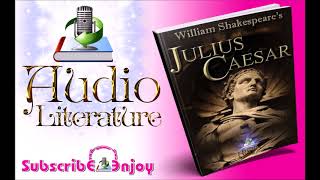

















































![5 ОСНОВНЫХ ОШИБОК В ПОРТРЕТЕ - А. Рыжкин [ENG SUB]](https://i.ytimg.com/vi/jwYhLSZKjZ4/mqdefault.jpg)










