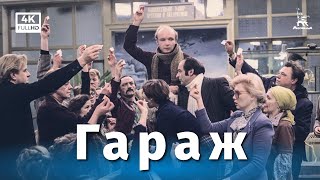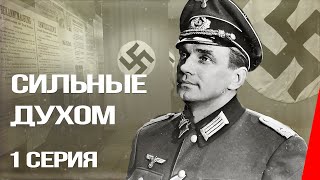Create a dreamy glow effect in #Lightroom for your landscape photos!
To follow along this #LightroomTutorial you can get the needed raw files here:
[ Ссылка ]
▬▬▬▬▬▬▬▬▬▬▬▬▬▬▬▬▬
Thank you for watching my video!
► [ Ссылка ]
► Patreon: [ Ссылка ]
► Instagram: [ Ссылка ]
▬▬▬▬▬▬▬▬▬▬▬▬▬▬▬▬▬
0:00 Intro
I wanted to create a warm, soft photo with dreamy glow and lots of details in the shadows. This was all done in Adobe Lightroom, while I used Photoshop to remove sensor spots and some light flares on the right side.
0:20 1. Basic Adjustments
I started by changing the profile to Adobe Standard to get a flat image to start with. I set the white balance to auto get good looking over all colors. Then, I raised the exposure and the shadows trying to get more visible details in the dark areas. I also increased the highlights and the contrast. For a sharp look, I added texture and clarity.
2:13 2. Local Adjustments
Due to the previous adjustments, there was some overexposure going on. I fixed that using a sky selection mask with which I simply dropped the highlights (and added some saturation for more colors). Next, I used a linear gradient to make the top part of the sky darker by dropping the exposure.
For the glow effect on the left side I used two differently sized radial gradients and increased the blacks to add the glow. Also, I added temperature for a warmer color and slightly dropped the exposure and highlights to prevent overexposure.
5:40 3. Color Grading
First, I dropped the orange and yellow hue slightly, as well as blue and purple to get a proper blue sky. Next, I dropped the yellow saturation and boosted the blue tones. For the split toning I added a very strong warm color to the highlights and the mid-tones while adding a cold color to the shadows.
10:09 4. Photoshop
To get rid of those light flares on the ride, I used a second image shot a bit earlier (without intense lights) and simply masked in the area to clean it up. Then, with the spot healing brush I removed the sensor spots.
How to Create DREAMY GLOW in Lightroom
Теги
photographyphotoshop tutoriallightroom tutorialphotography post processinglightroom post processinglandscape photographylandscape post processingphotoshop beginnerlightroom for beginnerthe phlog photographychristian möhrlehow to edit raw photosraw photo start to finishadobe lightroom classic classadobe photoshop class