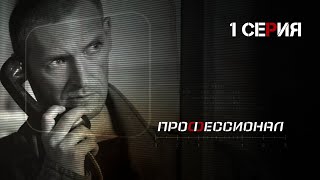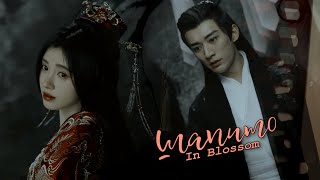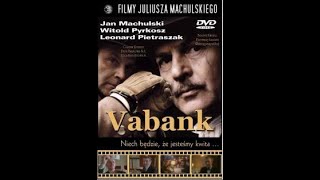In this tutorial, David Brodeur AKA Brilly shows you how he utilizes the Octane Camera Tag in his daily workflow to drastically alter his final image. He uses this technique to speed up his process by completely eliminating his need for post compositing work with a different software. Learn how to improve your frames and animation from start to finish as he shows you every step you need to know to make your work look better with the Octane Camera. He finalizes it with a quick overview of getting your scene ready to submit on the #RenderNetwork . A major takeaway will be that you see how easy it is to greatly improve your designs in #OctaneRender .
Products used in this tutorial:
OctaneRender [ Ссылка ]...
Greyscalegorilla HDRI [ Ссылка ]-...
Render Network [ Ссылка ]
Render Artist Portal [ Ссылка ]
Extra Links
View more training and my artwork [ Ссылка ]
Follow Brilly:
Twitter [ Ссылка ]
[ Ссылка ]
Follow OTOY:
Twitter [ Ссылка ]
Twitter [ Ссылка ]
Chapters
0:00 Intro
0:30 Before & After Preview
1:00 Camera Imager
3:35 Post Processing
6:42 Thin Lens DOF
9:15 Preparing File for Render Network