There is a hidden menu to calibrate the thermal image position so it lines up with your night vision. This works with both the 640 and 384 resolutions versions. In this video I show you a Jerry C (C5 640 resolution) that has on board power and the second clip is of a Jerry C (CE2 384 resolution) aka Clip1 and what the hidden menu looks like.
Step 1: Position the Jerry C so it is at the 9 o'clock position of your night vision device and turn it on.
Step 2: Press and hold the rear button to bring up the normal menu.
Step 3. Press the brightness dial as a button to select the following options one at at time. Set ROL to 0, Set AUTO to OFF, and select EXIT.
Step 4: Turn the brightness dial to a brightness between 85%-90%
Step 5: press and hold the rear button to bring up the hidden menu of arrows.
Step 6: Press the brightness dial button to highlight an arrow. The arrow shows you the direction the thermal image will shift. Once you select the direction you want to move the arrow, press the rear button repeatedly until the image is where you want it. Repeat for other directions.
Step 7: Press the brightness dial button until you select Exit.
Step 8: Press the rear button and hold to exit and save your changes.
























































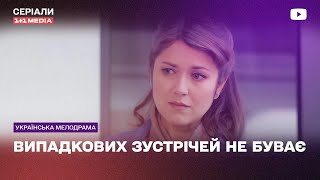



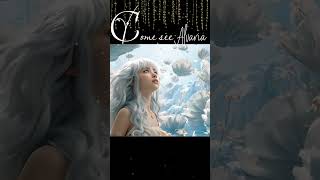




![[中文字幕] Red Velvet裴珠泫对造型师连续20分钟的辱骂!BLACKPINK出演美国早间直播!防弹少年团申请了格莱美颁奖礼候选 | Morningwide](https://s2.save4k.org/pic/8e-zRXtpvhA/mqdefault.jpg)







