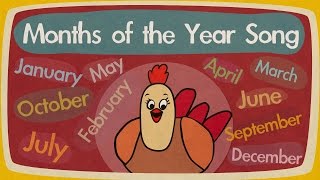Learn three essential editing techniques in Final Cut Pro to refine your cuts without affecting overall timeline timing. In this tutorial, Ben demonstrates how to:
1. Delete clips without shifting your timeline.
2. Use the position tool to move clips while preserving empty spaces.
3. Adjust edit points with the trim tool for perfect transitions.
Perfect for beginners and pros looking to improve their video editing workflow.
⏱ Timestamps:
00:00 - Introduction
00:14 - Deleting Clips Without Shifting Timeline
01:10 - Position Tool for Gap Management
02:30 - Fine-tuning Edits with the Trim Tool
💬 Got questions? Drop them in the comments below!
#FinalCutPro #VideoEditingTips #TimelineEditing #FCPXTutorial #TrimTool #EditingWorkflow #FilmEditing #PositionTool #VideoProduction #ContentCreation



























































![GDY TARCZA ENERGETYCZNA ZOSTANIE ZDJĘTA [SUBSKRYBUJ] MICHAŁ BIAŁOBRZESKI](https://i.ytimg.com/vi/WDG4O_s0ePo/mqdefault.jpg)