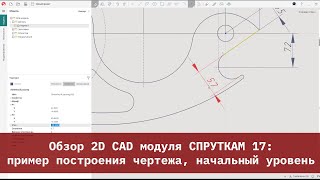In this video we learn how to use the bipolar (4 wires) Stepper motor. We learn how to find the poles (wires) and how to connect and program it.
Secrete Amazon Deals:
Visit and purchase via my Amazon Store: [ Ссылка ] this will help me. thank you
Get standard 10pcs PCBs for free
[ Ссылка ]
See example of H-Bridge project here [ Ссылка ]
Purchase from Affiliated store:
All Products below have full free YouTube Course
Arduino 3-in-1 ioT Learning Kit from SunFounder:[ Ссылка ]
Purchase The best Ever ESP32 Camera Learning from SunFounder:[ Ссылка ]
Raspberry PI Robot Camera Car kit from SunFounder:[ Ссылка ]
Raspberry PI Pico CAr kit from SunFounder:[ Ссылка ]
Control speed of stepper motor using push buttons [ Ссылка ]
Watch my full ultimate video for mini stepper 28BYJ-48 with 8 projects to controls direction, speed, start/stop and more:
[ Ссылка ]
**** Free Course ****
Arduino Step by Step Course (over 100 lectures) Starts here [ Ссылка ]
The best thank you for me is to not to skip ads and Subscribe 🔔 to my channel, like 👍 the video It is greatly appreciated. 🔔 😊.
I will reply to all Subscriber's 🔔 questions. So make sure to Subscribe and enable the bell 🔔.😊
The potentiometer use can be anything 1kΩ or higher up to 500kΩ.
*** Purchase Arduino Start Kit ***
Amazon USA: [ Ссылка ] or just UNO board [ Ссылка ]
Amazon Canada: [ Ссылка ] or just UNO board [ Ссылка ]
Amazon Europe (all Europe): [ Ссылка ] or Just UNO board [ Ссылка ]
AliExpress: [ Ссылка ]
Banggood: [ Ссылка ] or UNO board [ Ссылка ]
eBay: [ Ссылка ]
****** Purchase Authentic Arduino Uno from ****
Amazon USA: [ Ссылка ]
Amazon Canada: [ Ссылка ]
All Europe Amazon: [ Ссылка ]
Download the code for this video: [ Ссылка ]
****** Purchase Authentic Arduino Uno from ****
Amazon USA: [ Ссылка ]
Amazon Canada: [ Ссылка ]
Purchase Stepper Motor (Affiliated) store:
NEMA17 Stepper motor
Amazon USA: [ Ссылка ]
Amazon Germany: [ Ссылка ]
Amazon Canada: [ Ссылка ]
Amazon UK: [ Ссылка ]
Amazon Italy: [ Ссылка ]
Amazon France: [ Ссылка ]
Amazon Spain: [ Ссылка ]
アマゾンジャパン:[ Ссылка ]
**** Purchase L298N Motor Driver Module from ****
eBay: [ Ссылка ]
Amazon Canada: [ Ссылка ]
Amazon USA [ Ссылка ]
All other Amazon: [ Ссылка ]
AliExpress: [ Ссылка ]
Banggood [ Ссылка ]
Jump of this video by click on the times listed below
00:00 Start
00:52 Introduction
01:51 Hardware Explained
10:06 Wiring Explained
13:27 Code Explained (1)
19:06 Code Example (One step at a time)
19:47 Code Example (motor knob: position)
26:15 Code Example (motor knob: speed)
If you found this tutorial helpful, please support me so I can continue creating content like this. You can support me via PayPal: [ Ссылка ]
Related videos:
-STLPB-01 Control Speed of this motor using Push Buttons: [ Ссылка ]
-What is PWM Frequency of Arduino (Video): [ Ссылка ]
-How to use a breadboard (video) : [ Ссылка ]
Tutorial by Ahmad Shamshiri form Canada
****************************
Arduino Step by Step Course (over 100 lectures) Starts here [ Ссылка ]
Learn Arduino in 30 Minutes (video): [ Ссылка ]
****************************
If you found this tutorial helpful, please support me so I can continue creating contents like this. Here is PayPal link [ Ссылка ]
Follow me on Facebook [ Ссылка ]
Follow me on Twitter: [ Ссылка ]
Follow me on Instagram: [ Ссылка ]
Tutorial by Robojax.com
Get other projects code and learn Arduino
[ Ссылка ]
#robojax #robojaxStepper #robojaxL298N