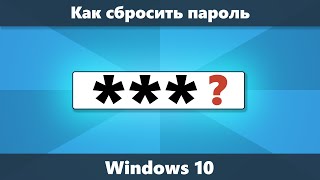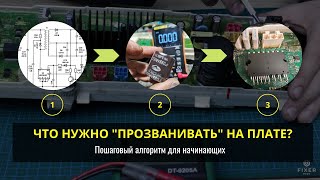A guide to getting started with Google Data Studio. Data Studio is a powerful reporting tool that allows you to create dashboards with data from Google Analytics, Google Search Console, Google Ads, Facebook Ads, Twitter Ads, and more. Quickly access the data that is important to you and/or your clients without having to dig through any of these platforms.
Data Studio is actually really simple to use, but I think a lot of people are intimidated by it at first. In this guide, I walk through step by step building a simple dashboard from scratch. Anyone can follow this.
With the upcoming transition to Google Analytics 4 in 2023, I think it is important to get familiar with Data Studio. GA4 is not the easiest platform to sort through data inside. With GDS, you can build dashboards that extract the exact data you want from GA4.
Sign up to receive more tips and strategies I use every day delivered each Thursday to your inbox at [ Ссылка ]
My Toolbox:
🔎 Semrush – Competitor and Keyword Analysis - [ Ссылка ]
✔ Monday.com – For task management and organizing all of my client work - [ Ссылка ]
🗄 Frase – Content optimization and article briefs - [ Ссылка ]
👑 ContentKing App – Site crawler, monitoring, and audit tool - [ Ссылка ]
🤖 Jasper – AI writing assistant - [ Ссылка ]
Connect with me: [ Ссылка ]
Sometimes I tweet about SEO, beer, baseball, and other topics at [ Ссылка ]