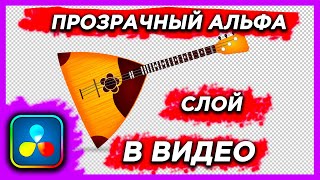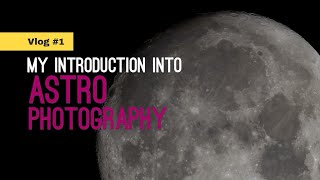If you are using Samsung smartphone you may notice that there is no option to clear recently used emoticons. I found easy fix how to clear recent emojis on your Samsung device. For this tutorial I am using Samsung Galaxy S10 running on Android 11 with One UI 3.1. This method works with Samsung Galaxy S10/S20/S21 and any Samsung smartphone running Android 11.
SUBSCRIBE for more: [ Ссылка ]
- - - - - - - - - - - - - - - - - - - - - - - - - - - - - - - - - - - - - - - - - -
Android 11 First Look Galaxy S10: [ Ссылка ]
Recover Deleted Photos and videos from Trash: [ Ссылка ]
Enable Developer mode on Android: [ Ссылка ]
Display Battery Percentage in Galaxy S21: [ Ссылка ]
Full Screen Gaming on Galaxy S10: [ Ссылка ]
How to Empty the Trash on Galaxy S10:[ Ссылка ]
Temporarily Disable Instagram account: [ Ссылка ]
Use Samsung Health on Rooted Samsung Devices: [ Ссылка ]
How to disable Developer options on android: [ Ссылка ]
Samsung Galaxy Note 10 | S10 Dark Mode: [ Ссылка ]
How to disable Upday on Samsung: [ Ссылка ]
Set fake location in Facebook nearby friends: [ Ссылка ]
Disable ADs Peel Smart Remote: [ Ссылка ]
- - - - - - - - - - - - - - - - - - - - - - - - - - - - - - - - - - - - - - - - - -
► Photoshop tutorials: [ Ссылка ]
► Android tutorials: [ Ссылка ]
► Windows 10 tutorials: [ Ссылка ]
► Camtasia Studio tutorials: [ Ссылка ]
► Facebook tutorials: [ Ссылка ]
► Instagram tutorials: [ Ссылка ]
- - - - - - - - - - - - - - - - - - - - - - - - - - - - - - - - - - - - - - - - - -
Tags:
"Clear recently used emoticons"
"How to clear recent emojis on Android"
"Clear recent emojis Samsung keyboard"