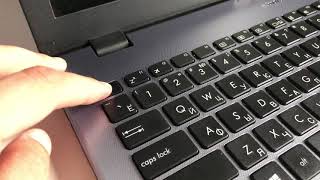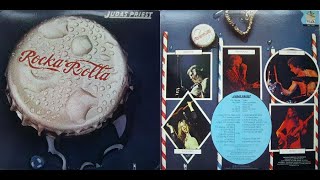Check out the full course at [ Ссылка ]. Footnotes appear at the bottom of each page. Endnotes appear at the end of your document. Both of these are used to add additional information such as citations, links, and general information. You can find the footnotes and endnotes in the Reference menu in Word 2016. These capabilities can be expanded by using a popup menu located in the bottom right corner of that section - designated by a little arrow. Adding footnotes and endnotes have never been easier with Word 2016 Advanced features. Learn how in this video.
Course Lessons
Welcome
Introduction
Overview
Control Text Flow
Overview
Control Paragraph Layout
Insert and Manage Section Breaks
Insert and Manage Columns
Link Text Boxes
Apply Advanced Styles
Overview
Create Character Styles
Create Paragraph Styles
Create Custom List Styles
Work with Tables
Overview
Format and Modify Tables
Perform Calculations
Create a Custom Table Design
Advanced Image Editing
Overview
Control the Layout of an Image
Apply Advanced Editing to an Image
Remove the Background of an Image
Insert Advanced Objects
Overview
Create infographics with Smart Art
Visually display data with Charts
Create Hyperlinks for Navigation
Collaborate
Overview
Manage Comments
Track Changes
Compare and Combine Documents
Restrict Editing
Protecting and Securing Documents
Manage Long Documents
Overview
Insert a Table of Contents
Updating the Table of Contents
Insert Footnotes and Endnotes
Insert Citations and Bibliography
Insert Captions
Insert an Index
Insert a Table of Authorities
Automate Work-flow
Overview
Macros
Running Macros
Mail Merge Part 1
Mail Merge Part 2
Forms
Conclusion
[ Ссылка ] | Online Employee Training Platform. KnowledgeCity offers 12,000+ online video tutorials in Business, Computer, Safety, Compliance, and Finance.
Subscribe to our YouTube Channel: [ Ссылка ]
Check our Blog: [ Ссылка ]
Connect with KnowledgeCity!
Twitter: [ Ссылка ]
Facebook: [ Ссылка ]
LinkedIn: [ Ссылка ]
Google+: [ Ссылка ]