Today's video is a quick flip through and demo of my new UNDATED digital planner + some basics of how to plan on the Goodnotes app.
Shop The EVERYDAY ESSENTIALS Planner here: [ Ссылка ]
Watch a flip through video of The Living Life Planner here: [ Ссылка ]
Shop The Living Life Planner here: [ Ссылка ]
Sign up for digital planning FREEBIES here: [ Ссылка ]
VIDEO TIMESTAMPS
Intro: 0:03
Video outline: 0:23
What is a digital planner: 0:53
Why I love digital planning: 1:34
Tools I'm using: 2:44
How to save +import the planner to an app 3:41
Planner flip through of planner pages: 4:32
Planner extras (digital stickers, widgets, and covers): 13:52
How to use digital stickers: 14:20
Basics of how to plan: 16:35
How to navigate/write in the planner: 16:54
How to copy & paste pages and use custom tabs: 18:44
How to add photos to your planner: 20:15
How to use elements tool for stickers: 21:41
How to change planner cover: 22:30
Outro: 25:19
Thanks for watching! Like + subscribe for more!
Xx Laura
TOOLS:
Tablet: iPad Pro 12.9 inch (4th gen)
Stylus: Apple Pencil (2nd gen)
Matte screen protector for iPad: [ Ссылка ]
iPad case: [ Ссылка ]
NOTES:
You will need a tablet, stylus, and PDF annotation app to best use the planner and all of its functions. This digital planner is compatible with iOS and Android apps.
Popular PDF annotation apps for iOS: Goodnotes 5, Notability, Evernote
Popular PDF annotation apps for Android: Xodo, Noteshelf, OneNote
SHOP: [ Ссылка ]
BLOG: [ Ссылка ]
INSTAGRAM: [ Ссылка ]
INSTAGRAM: [ Ссылка ]...
PINTEREST: [ Ссылка ]
For business inquiries: info@twgdesigns.com
FTC: this video is not sponsored.
Disclaimer: This post may contain affiliate links. If you make a purchase through a link, I may receive a commission at no extra cost to you
#digitalplanner #digitalplanning #plannerflipthrough
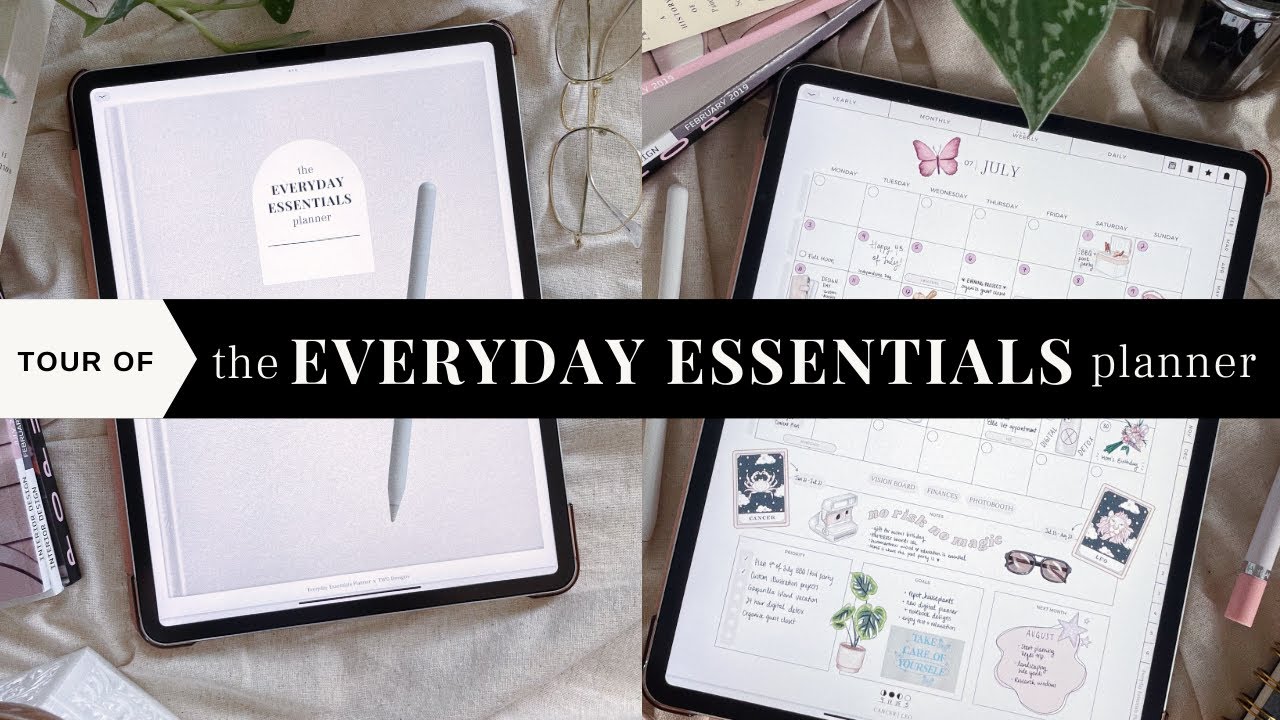





























































![[4K] No bra try on haul | Petite Olya | Cute Transparent Black Dress 2024](https://i.ytimg.com/vi/GNkUmY6P76c/mqdefault.jpg)










