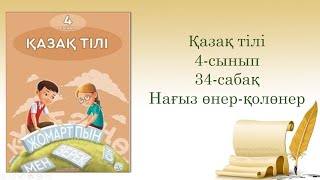Πώς να ενεργοποιήσεις τη μυστική συνομιλία στο Messenger και να κάνεις τα μηνύματα να σβήνουν αμέσως μόλις τα διαβάσει ο άλλος.
Διαλέγω το προφίλ που θέλω να στείλω μήνυμα
Εγώ θα στείλω στο άλλο μου προφίλ.
Πατάω στο εικονίδιο πάνω δεξιά και κατεβαίνοντας ενεργοποιώ την έναρξη μυστικής συζήτησης.
Στη συνέχεια ξαναπατάω το εικονίδιο πάνω και ενεργοποιώ τα προσωρινά μηνύματα και το βάζω για 10"
Μόλις τώρα στείλω ένα μήνυμα, ας πούμε «Καλημέρα», μόλις ο άλλος το διαβάσει σβήνεται και από τον έναν και από τον άλλον.
Στις περισσότερες συσκευές δεν μπορείς να κάνεις ούτε screenshot ούτε screenrecording τα προσωρινά μηνύματα, οπότε υπάρχει πλήρη ασφάλεια.
How to turn on secret chat in Messenger and make messages go out as soon as the other person reads them.
I choose the profile I want to send a message I will send to my other profile.
I click on the icon in the top right and then I activate the secret conversation.
Then I press the icon up again and turn on the temporary messages and put it for 10"
Just now I send a message, let's say "Good morning "as soon as the other reads it is erased by both of them.
On most devices you can't screenshot or screen the temporary messages, so there is complete security.
#secretchat #messenger #temporarymessages #screenshotsecurity
secret chat, messenger, temporary messages, screenshot security, message sending, profile selection, icon activation, conversation start, message erasure, device security, μυστική συνομιλία, προσωρινά μηνύματα, ασφάλεια στιγμιότυπου οθόνης, αποστολή μηνυμάτων, επιλογή προφίλ, ενεργοποίηση εικονιδίων, έναρξη συνομιλίας, διαγραφή μηνυμάτων, ασφάλεια συσκευής,








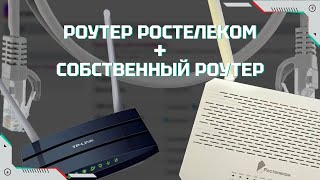

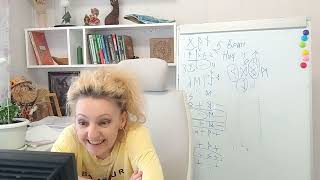
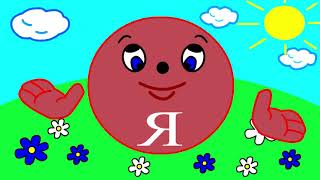

![Relative Pronouns [5]| Learn English](https://s2.save4k.su/pic/BMr5UVO0iRs/mqdefault.jpg)