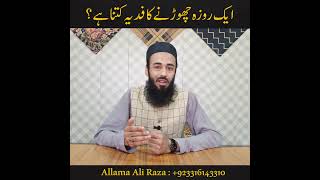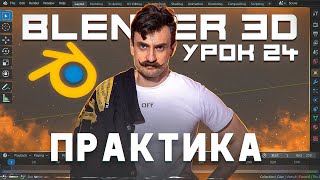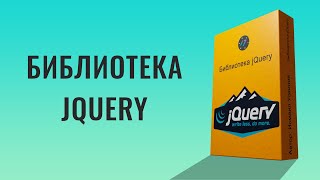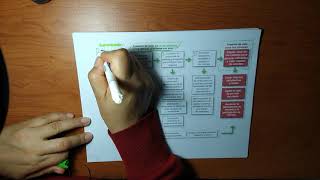Create Pivot table with VBA Macro.
Download Practice File :
iturninstitute.com/excel_excercise.zip
Udemy course details:
1. MS Office Training: [ Ссылка ]
2. Excel VBA Training: [ Ссылка ]
3. Excel Training in Hindi: [ Ссылка ]
4. Excel Training in English: [ Ссылка ]
Courses in DVD:
1. Complete Excel (Excel + VBA – Macro) : [ Ссылка ]
2. Excel VBA – Macro Training: [ Ссылка ]
3. Excel Training in Hindi: [ Ссылка ]
4. Excel Training in English: [ Ссылка ]
Subbscribe to our youtube channel for latest update.
For Classroom training at Noida: www.iturninstitute.com
For our Blog: [ Ссылка ]
Download the app for full training videos and tricks on Excel :
[ Ссылка ]
VBA Code:
Option Explicit
Sub trail_pivot12()
Dim mypivot As PivotTable
Dim mycache As PivotCache
Sheet3.Activate
Set mycache = ActiveWorkbook.PivotCaches.Create(xlDatabase, Range("a1").CurrentRegion)
Sheets.Add , Sheets(Sheets.Count)
Set mypivot = ActiveSheet.PivotTables.Add(mycache, Range("a4"), "Mypivot1")
mypivot.PivotFields("Item").Orientation = xlRowField
mypivot.PivotFields("Client").Orientation = xlColumnField
mypivot.PivotFields("Sold").Orientation = xlDataField
End Sub
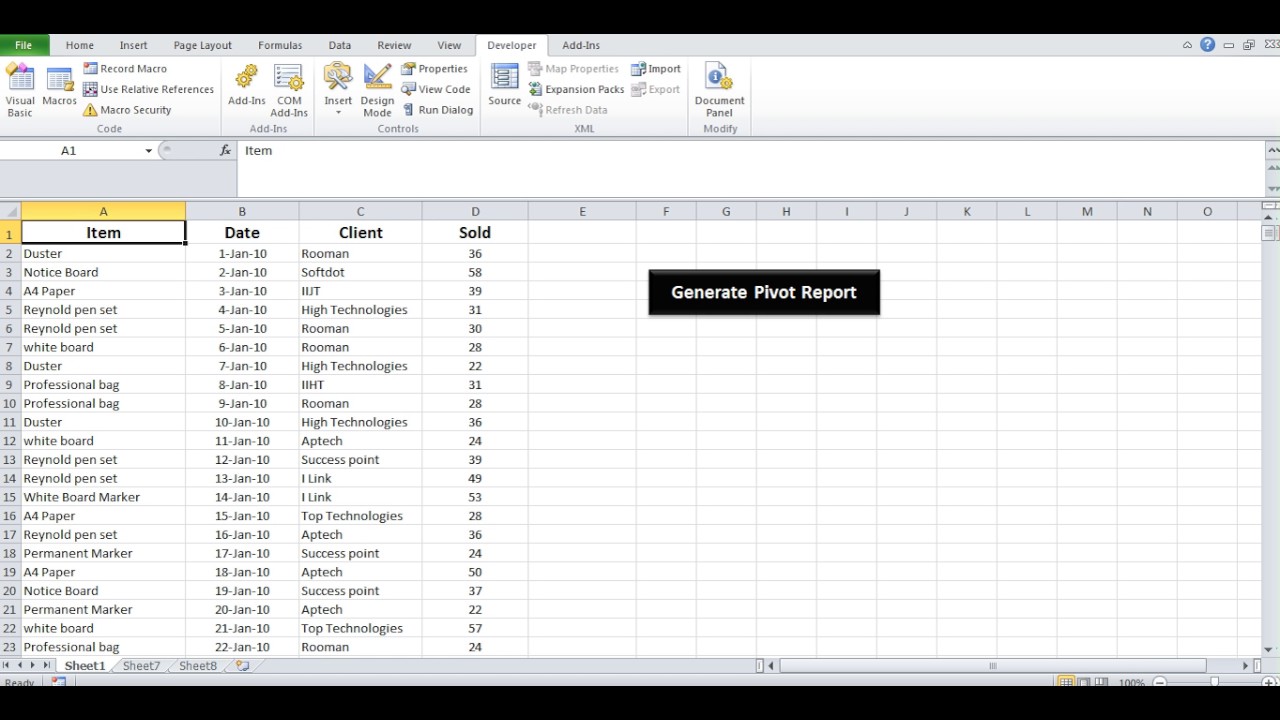



![[中文字幕] 唯識三十頌 - 第二十一講 - 觀成法師主講](https://i.ytimg.com/vi/bhyeS9kzvzQ/mqdefault.jpg)