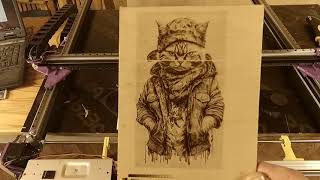In this video, using Power Automate Desktop, I build an automation that takes a dataset from Excel and enters each row as a new Contact in Bitrix 24, which is a Customer-Relationship Management web application.
While recording this video, I discovered that the syntax in Power Automate Desktop’s Selector Builder is actually just JQuery (Selectors), which means that it has a lot more capability than the Power Automate documentation initially indicates. After I learned this, it was much easier to identify any problematic web elements.
This is a long video, so if you just want the gist of it, then the first 10 minutes or less should get you what you want. If you’re looking to dive deep into every step that I took in building this automation, I left in pretty much everything including the building, troubleshooting, testing, etc.
---------------------------------------------------------------------------------------------------------
Power Automate Desktop Version 2.9.29.21133
Windows 10 Pro
---------------------------------------------------------------------------------------------------------
[ Ссылка ]
---------------------------------------------------------------------------------------------------------
00:00 Introduction
02:22 Preview demo of the automation
07:07 Generate some random data for input
09:29 Disclaimers and FYIs before starting to Build
10:22 Start Building - Create a new desktop flow and build the Launch subflow
16:59 Navigate to Contacts page and click Add (2 easy UI elements)
21:21 Build the Get_ExcelData subflow
28:41 Create UI elements for all the input fields
33:23 Adding the first ‘Populate’ action, Clicks, troubleshooting, and For Each loop
45:05 Figured out I needed to include iframe node in the Selectors
48:04 Make some basic adjustments to the Selector Builder for all the input fields
55:40 Use action ‘Populate text field on web page’ for all the text input fields
01:01:29 Start figuring out how to identify and enter data into the combo boxes
01:17:49 The moment I discovered that the Selector Builder uses JQuery
01:20:21 Failing to solve the combo boxes issue using JQuery
01:25:34 Finally succeeding in JQuery
01:52:04 Add login functionality
02:03:27 Closing remarks



![[Spinn] RSI auto, обучение](https://i.ytimg.com/vi/c56SJxGEmK0/mqdefault.jpg)