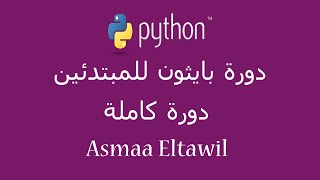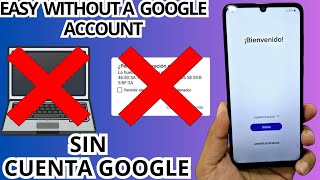In this Strapi tutorial for beginners, Jim ( Strapi Co-Founder) will walk you through a deep dive into structuring your data in Strapi.
We will use the apple.com website as an example and show you how to identify different components and patterns on the page.
Jim will demonstrate how to create a content structure for the homepage, including how to create reusable components, dynamic zones, and collection types.
I also explain the importance of staying consistent when designing your content structure and how to manage content effectively in Strappy.
Key Points and Benefits:
- Learn how to identify different components and patterns on a webpage
- Understand how to create reusable components in Strappy
- Discover the power of dynamic zones for flexible content management
- Gain insights on creating collection types for repeatable content structures
- Learn best practices for designing content structure without repetition
👍 Don't forget to Like, Share, and Subscribe for more amazing content!
-----------------------------------------------------------------------------------------------------------------------
Chapters
------------------------------------------------------------------------------------------------------------------------
0:00 - Intro
-----------------------------------------------------------------------------------------------------------------------
Resources
------------------------------------------------------------------------------------------------------------------------
Docs: [ Ссылка ]
Strapi Events: [ Ссылка ]
Find help on Discord: [ Ссылка ]
Find help in our Forum: [ Ссылка ]
------------------------------------------------------------------------------------------------------------------------
Strapi
------------------------------------------------------------------------------------------------------------------------
Get started with Strapi: [ Ссылка ]
Strapi Cloud: [ Ссылка ]
Try the live demo: [ Ссылка ]
Strapi Blog: [ Ссылка ]
Strapi Starter Project: [ Ссылка ]