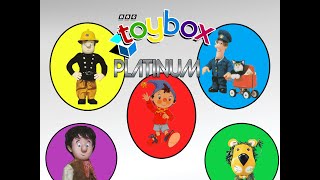Welcome to this Photoshop tutorial where we’ll show you how to create realistic and eye-catching shadow effects for your designs! Whether you're working with text, shapes, or images, shadows are essential for adding depth and dimension to your artwork. In this video, we’ll cover a variety of methods for applying shadow effects in Photoshop.
.
.
How to apply a Drop Shadow using Layer Styles for quick and easy results.
How to create custom shadows with the Brush Tool for a more personalized look.
How to use Gaussian Blur to make shadows look soft and realistic.
Pro tips for adjusting shadow direction, opacity, and distance.
Bonus techniques for layering shadows and creating more complex lighting effects.
Perfect for beginners and advanced users, this tutorial will help you take your Photoshop skills to the next level. So, grab your copy of Photoshop, and let’s get started!
If you found this tutorial helpful, make sure to hit the Like button, Subscribe, and Ring the bell for more Photoshop tips and tricks!
.
Image = [ Ссылка ]
.
.
#Photoshop #PhotoshopTutorial #PhotoshopTips #DropShadow #GraphicDesign #PhotoshopEffects #DesignTutorial #PhotoshopShadows #CreativeDesign #PhotoshopSkills #HowToPhotoshop #ShadowEffects #LearnPhotoshop #TextEffects #DigitalDesign