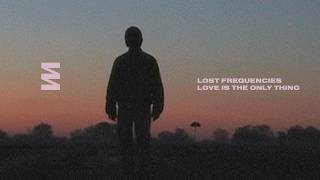#blender
#3dsmax
#houdinitutorial
#unrealengine
Part Two is exclusive to the Member area.
please join us over there, thank you
scene file:
[ Ссылка ]
Join this channel to get access to perks:
[ Ссылка ]...
my patreon:
[ Ссылка ]
a close-up of waves, crashing against rocks and creating splashes. In such a scene you normally simulate large parts of the surrounding ocean to get the waves' motion. For the final shot you probably only need something around 20% of the simulated water tank.
The typical workflow is to run test simulations with lower particle counts. Then you increase resolution to catch the small structures. With this method, most of the cooking time is needed to simulate invisible parts. Houdini’s SOP FLIP fluid provide a convenient way to create a high-resolution version from a low-resolution test.
With SOP FLIP fluids, the water tank is used to simulate the overall motion of the waves and the boundary conditions. This information can be transferred to a second solver to get a high-resolution version of the region of interest.
Low-resolution setup: geometry
In this example, the scene contains a water tank and a rock formation. The low-resolution guided ocean segment is created from an ocean spectrum. Start with the domain.
Low-resolution setup: ocean spectrum
The fluid surface is created through an ocean spectrum, connected to the solver. Velocity and pressure information is transferred to the FLIP particles and drive the simulation.
High-resolution setup: domain
The idea is to define a region of interest near the rocks and create a high-resolution close-up from the existing base simulation.
0:00 INTRO
0:22 Scene setup in Houdini 19.5
0:35 Terrain model
1:08 ocean spectrum in Houdini 19.5
1:28 ocean foam
2:49 white water from FLIP FLuid SOP in Houdini 19.5
3:20 white water source
4:10 white water DOP Solver
4:50 white water import
7:48 foam ray on ocean
10:56 materials
13:33 PDG TOP for Karma Render