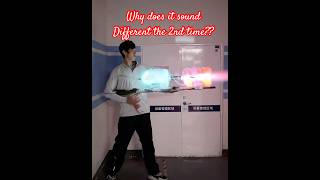Follow this step-by-step guide to learn how to install the Google Play Store on your Windows or Mac PC. Once installed, you’ll be able to download and run any Android app or game directly on your PC or laptop.
Using Google Play on your PC or laptop offers several advantages, including a larger screen, the convenience of a mouse and keyboard, and the freedom to use your favorite apps beyond your phone.
⌚ TIMESTAMPS
00:12 Download BlueStacks
01:06 Install BlueStacks
01:33 Log in or Sign Up for a BlueStacks Account
02:14 Sign In to Your Google Account
02:37 Explore the Play Store
03:15 Install any Android app from the Play Store
#playstore #googleplay #googleplaystore