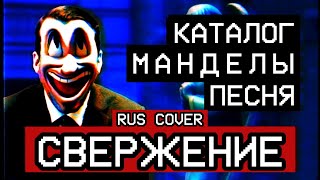How to make a tekkit server
1) Go to [ Ссылка ]
2) Click on tekkit
3) Scroll down to the Client launcher and click on Your Opperating system eg windows
4) Scroll down to the latest server and click where said
5) Make sure you have the latest version of Java
6) Once all downloaded, open up the server folder amd double click launch.
7) If error message appers, right click the launch file, edit and repace it with the following
java -Xmx1G -Xms512M -jar Tekkit.jar nogui
pause
8) re-run launcher and if still not working Cry!
9) Open up the Client Launcher
10) Type in your username and password, this is the same as the one you log into Minecraft with
11) Select tekkit from the list
12) Log in
13) if errors click options and the allocate memory and select 512mb
14) Pray that works!
15) Enjoy
16) please Like, Comment, Subscribe and tell your friends as this keeps the videos coming!











![CALL OF DUTY VANGUARD (ИГРОФИЛЬМ) ПОЛНОЕ ПРОХОЖДЕНИЕ 4К ULTRA HD [PS5] БЕЗ КОММЕНТАРИЕВ [4K 60 FPS]](https://i.ytimg.com/vi/UDVPOlaWik8/mqdefault.jpg)
















































![Fight For TOP1 SEA TNC Armel [Templar Assassin] vs inYourdreaM [Kunkka] Dota 2 7.22H Gameplay](https://i.ytimg.com/vi/zJYsTFp9_dA/mqdefault.jpg)