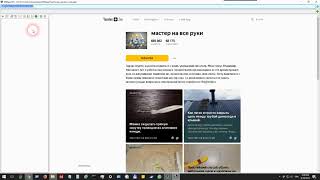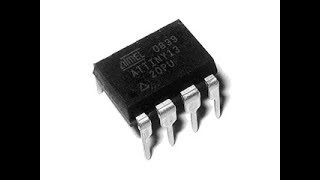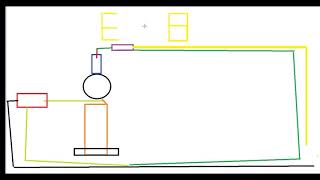Download here:
Chrome: [ Ссылка ]
Firefox: [ Ссылка ]
Read our AI newsletter (230k+ subscribers): [ Ссылка ]
Description:
In this video, we delve into the groundbreaking features of Superpower ChatGPT, focusing on its Text-to-Speech and Speech-to-Text capabilities. We provide a step-by-step guide on how to install the extension and customize settings for a personalized experience. Discover how these features enhance interaction with ChatGPT, making it more accessible and efficient. Whether you're a seasoned user or new to ChatGPT, this video offers valuable insights into maximizing the potential of these innovative features. Don't forget to like, subscribe, and share your thoughts in the comments!
Chapters:
00:00 - Introduction to Superpower ChatGPT
00:20 - Overview of Text-to-Speech and Speech-to-Text Features
01:02 - Installing the Superpower ChatGPT Extension
01:28 - Exploring Additional Features: Folder, Search, Top Navbar
01:47 - Deep Dive into Text-to-Speech Functionality
03:03 - Customizing Text-to-Speech: Language and Voice Selection
04:02 - Advanced Text-to-Speech Settings: Rate and Pitch Adjustment
06:29 - Auto Detect Language and Auto Speak Features
08:47 - Introducing Speech-to-Text: Talking to ChatGPT
09:46 - Speech-to-Text Language Settings and Options
12:01 - Interim Results and Auto Submit in Speech-to-Text
14:54 - Live Demonstration: Speech-to-Text in Action
17:52 - Fine-Tuning Speech-to-Text Responses
20:20 - Integrating Auto Speak and Auto Submit for Seamless Interaction
22:08 - Tips and Tricks for Efficient Use of Speech and Text Features
24:24 - Closing Remarks and Invitation for Feedback
Highlights:
- Introduction to Superpower ChatGPT's New Features: A quick overview of what's new and exciting in the latest update.
- Easy Installation Guide: Step-by-step instructions on installing the Superpower ChatGPT extension for Chrome.
- Customizing Text-to-Speech Settings: Learn how to adjust language, voice, rate, and pitch for an optimal listening experience.
- Efficient Speech-to-Text Interaction: Explore how to use the speech-to-text feature for hands-free typing and quicker responses.
- Language Flexibility: Insights into the extensive language support and how to select the appropriate language for speech recognition.
- Auto-Detect and Auto-Speak Options: Tips on using these features for a seamless chat experience.
- Practical Demonstrations: Watch real-time demonstrations of the features in action, including conversations in multiple languages.
- Expert Tips: Additional advice for optimizing your ChatGPT experience with these new features.