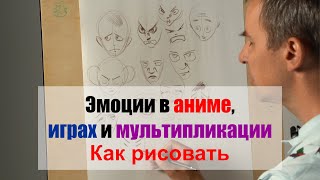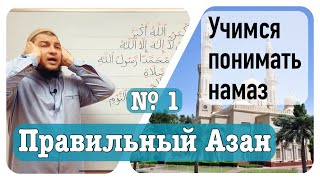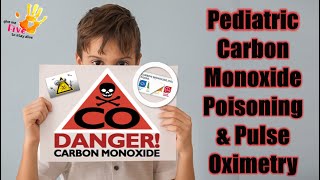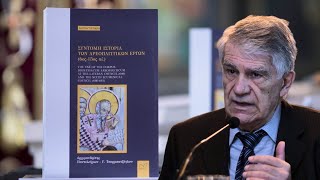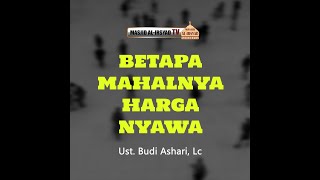We teach you how to add or embed YouTube in any WordPress Website, and also how to add a YouTube video using Elementor. You will also learn how to customize the embedded YouTube video including autoplay, and start/stop at a specific point.
Add YouTube to any page on your website, your eCommerce Store product pages, blogs, and more.
=========================================
AGENDA & TIMESTAMPS
===============================
1) Add YouTube video onto any page / Customize start, stop, autoplay, and video size:
01:35 - Get the video link
03:32 - Add a specific start time for the video
04:42 - Paste the embed code in the WordPress 'Text' tab
05:50 - Adjust the video size (calculate YouTube video dimensions)
07:32 - Add a specific end time for the video
2) Add YouTube video with Elementor / Customize start, stop, and autoplay:
10:05 - Add YouTube video with Elementor
14:15 - Add YouTube video in any Elementor Module
============================================
Subscribe: [ Ссылка ]
Questions: Ask in the comments
Please Thumbs up and Share!
============================================