☕ if you're up to it, you can send me a tip to help support my coffee addiction on kofi
☕ [ Ссылка ]
There are a ton of applications for wiggle and with these 3 tips you can use it even more effectively.
If you aren't super familiar with the wiggle expression, it's a way for you to have After Effects inject some randomness into your property values, so that without having to create a single keyframe, you can make things more lively. You could apply wiggle to the position and rotation of a layer if you wanted to add some fake camera shake, or wiggle the brightness of a lens flare to make it flicker and look less static and boring, etc. There are a ton of applications for wiggle and with these 3 tips you can use it even more effectively.
Animating — you can actually animate the two main properties of a wiggle to gain more control over it: The frequency & the amount (it's technically called the amplitude) can be animated by adding Slider Controls to your layer (Effect -- Expression Controls -- Slider Control). Then when adding your wiggle, instead of writing a frequency or amount value, you can use the pickwhip next to the expression box to link to one of your slider's values instead! Now by animating the slider value, you're animating the wiggle's properties!
Per Axis — for the times you only want to wiggle a position on a single axis, or wiggle a scale uniformly: You can actually reference the property value itself using *value* and you can even specify which dimension of a value you're referring to using square brackets. If I wanted only the X value of the position property I would write 0 between square brackets next , for the Y value it would be value[1] and I'm sure you could guess what it would be for the Z Value. Knowing this, we can wiggle on the Y axis alone by having the position property's X Value refer to *it's own* X Value "value[0]" and making the Y Value refer to a wiggle's Y value "wiggle(1,50)[1]". So The full expression to have wiggle only affect the Y axis would be [ value[0], wiggle(1,50)[1] ]
Smoothing — sometimes wiggles can be a little too twitchy, we can fix that: Using the smooth expression you can smooth out keyframe values, so the first thing to do would be converting your wiggle into keyframes! You can do that by right clicking the property you're wiggling and choosing Keyframe Assistant -- Convert Expression to Keyframes. The two important properties of the smooth expression are *width* - the range in time to smooth values over, and the *samples* - how many sample values to use within the range when calculating the smoothing.
my microphone
[ Ссылка ] (affiliate link)
socials
[ Ссылка ]
[ Ссылка ]
timestamps
0:00 - Intro
1:05 - Wiggle 101
2:52 - Tip 1: Animating Wiggle Properties
4:16 - Tip 2: Wiggling that ax(is)
6:55 - Tip 3: Smoothing Wiggles
tags
after effects wiggle, wiggle, after effects, after effects wiggle tutorial, after effects wiggle expression, after effects tutorial, after effects wiggle animation, after effects wiggle shake, wiggle expression, wiggle after effects, motion graphics, wiggle effect after effects, after effects tutorials, wiggle effect, aftereffects, expressions, after effects expressions, ae wiggle effect, mograph, ae wiggle, after effects slider control, adobe after effects, slider, slider control
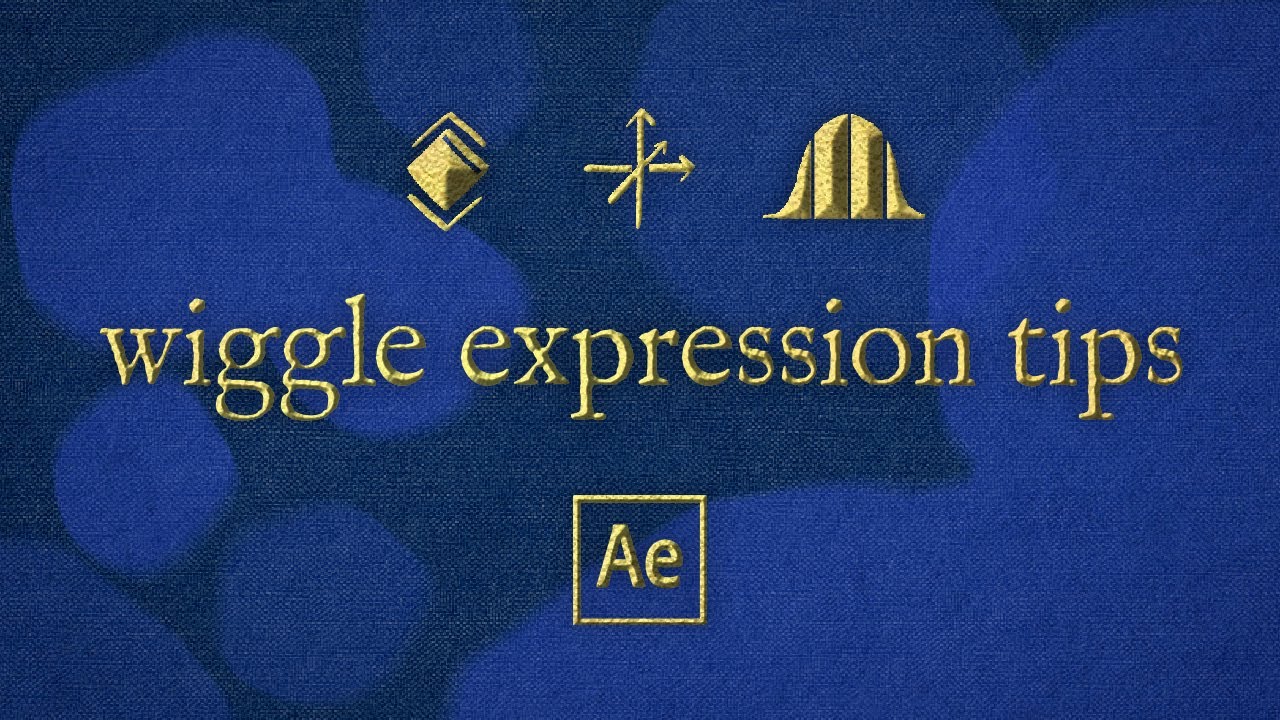



























































![[4K] 240803 걸크러쉬 세나 직캠 'Smart' Girl Crush(SENA) Fancam @평택호 물빛축제 By 벤뎅이](https://i.ytimg.com/vi/32cXTIdL5Ic/mqdefault.jpg)










