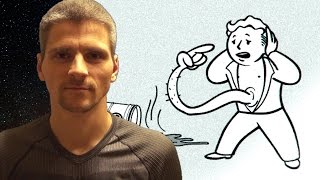In this Ionic Angular tutorial for beginners, we will learn Javascript mobile app development. This is an Angular mobile app example where we go through how to build a weather app with Javascript & Ionic 6.
DOWNLOAD PROJECT CODE - [ Ссылка ]
We will go over the following:
- How to build the UI using HTML and style it using CSS
- How to fetch data for our Javascript weather app from the openweathermap API using Angular Services
- How to transform data using Angular Pipes
- How to implement pull to refresh using the ion-refresher component
This is a step-by-step tutorial with detailed explanations along the way. Let's learn Ionic 6 by building an ionic 6 weather app!
Get the extended tutorial where we add more features to this weather app - [ Ссылка ]
TIMESTAMPS
00:00 - Ionic Angular Weather App overview
00:36 - Create a new ionic project
02:40 - Toggle device frame view
03:48 - Building the weather app UI
05:26 - UI code explanation
09:28 - Styling the UI
10:55 - UI styles explanation
15:56 - How to add Google Fonts to Ionic Angular App
20:30 - Fetching data from OpenweatherMap API using Angular Services
23:05 - Weather Service code explanation
27:26 - Using the weather service in home.page.ts
28:07 - home.page.ts code explanation
30:55 - Populating our UI with dynamic weather data from the API
31:40 - code explanation
37:01 - Creating a custom Angular Pipe
53:34 - Implementing pull-to-refresh using ion-refresher
Get the extended tutorial where we add more features to this weather app - [ Ссылка ]
DOWNLOAD PROJECT CODE - [ Ссылка ]
Support codeswag on Patreon - [ Ссылка ]
Social Media Links
-------------------------------
Facebook - [ Ссылка ]
Twitter - [ Ссылка ]
Instagram - [ Ссылка ]
Support codeswag on Patreon - [ Ссылка ]
Please support this channel by buying some awesome tech gadgets for yourself or a loved one from our online store at www.codeswag.net/shop
DOWNLOAD PROJECT CODE - [ Ссылка ]