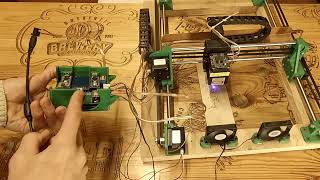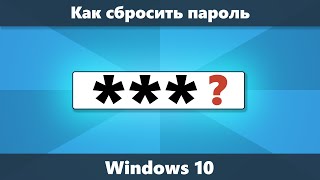How to change easypaisa mobile number online || How do I change my Easypaisa number?
To change your Easypaisa mobile number, follow these steps:
Step:1
1. Dial *786# from your old mobile number.
2. Select option 4 (Change Mobile Number).
3. Enter your new mobile number.
4. Confirm the new number by entering the OTP sent to you.
5. Your Easypaisa account will be updated with the new mobile number.
Step :2
Alternatively, you can also change your mobile number through the Easypaisa app:
1. Open the Easypaisa app.
2. Log in to your account.
3. Go to the "Settings" or "Profile" section.
4. Select "Change Mobile Number".
5. Enter your new mobile number and confirm the change.
Remember to update your mobile number to continue using Easypaisa services without any interruption.
If you face any issues, feel free to contact Easypaisa's customer support!
How to change easypaisa mobile number online
How to change easypaisa account number Without App
Easypaisa helpline
How to change easypaisa account number 2023
How to delete Easypaisa account
How to transfer easypaisa account to another number without app
How do I change my Easypaisa number?
How do I delete my Easypaisa account number?
What is the number 0347 for Easypaisa?
How can I transfer money from easypaisa to mobile number?
@alikhan