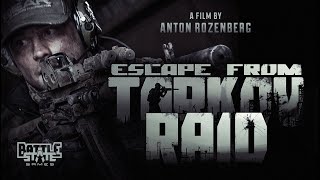Reddit post for more information / updates:
[ Ссылка ]
_______________________________________________________________________________
Update 2/8/20: Fan noise would come and go. Decided to replace GPU fans anyway, as well as the CPU fans while I was at it. Replacement parts found on Amazon. Procedure required me to repaste all components. Repadding may not be necessary, but was done so in my case. Will update if replacement fans also fail.
_______________________________________________________________________________
Update 2/14/20: New fans still working well. Fan degradation on the old ones that were replaced could have been due to being overworked at high temperatures. If you replace your fans, I suggest repasting and repadding internals to reduce temps as well as undervolting. Stock MSI GS series are known to have poorly applied factory paste, leading to irregularly high temps and frequent throttling even on light tasks. I personally used Gelid Extreme thermal paste and some XSPC size 1mm thermal pads (though I suggest better pads). I also undervolted the CPU to -.125 using Throttlestop.
In addition, I also highly recommend you create your own fan curve settings instead of setting it on some other preset speed or even Auto on Dragon Center. Auto fan speeds are VERY conservative, thus inefficient at cooling and Cooler Boost may degrade the fans faster as it will push the fan beyond their 100% threshold. Avoid Turbo mode as it is only used for overclocking and will override any undervolting programs you may have. When gaming, I suggest Sports mode for intensive stuff and Comfort for the more lighter tasks. ECO mode is a godsend for temps but you're laptop will slow down and not run as fast even while browsing - so I suggest keeping it on Comfort outside of gaming. Seems like Comfort may also be able to handle intense tasks without much of a loss in preformance when compared to Sports, your milage may vary.
After all these tweaks, my temps have been greatly reduced when under heavy load (80-92C before / 63-79C now) and while idle / casual use (50-65C before, 32-48C now) as well as random temperatures spikes no longer occuring. Lower temperatures makes for less work / heat to an already notoriously fragile MSI fan - making it less prone to future malfunction.
I would like to mention undervolting is relatively easy and safe to do and does not affect preformance for the worst - that would be underclocking. Undervolting is practically a free preformance / temperature boost given the right settings and I highly recommend it for the sake of longevity.
Haven't done it myself but I also suggest applying a small amount of 3-in-1 oil on all the fans - specifically on their shafts and inside the bearings. Users have reported to fix all noise with that alone, though I still suggest replacing and oiling the fans to assure more longevity on the repair.
I was unable to see any on my broken fans, but some users report the cause of the fan noise to be an adhesive in the fan that melted and slowly redried near the fan bearings. These same users have said to have simply scrapped off any excess glue that melted from within the fan - fixing the noise. Though I myself did not see melted glue on my fan, your milage may vary with this fix.
In addition, fan replacement alone also doesn't need for you to repaste and repad as with enough finesse, you can unscrew both GPU and CPU fans without removing the entire heatsink. Although you must flip the entire motherboard around to access the screws to both fans.
_______________________________________________________________________________









![Комнаты с подписчиками [ПУТЬ ДО 200.000] СТРИМ ФРИ ФАЕР](https://s2.save4k.su/pic/1inPQVfkXMs/mqdefault.jpg)



























































![Прохождение FIFA 22 [карьера] #61](https://s2.save4k.su/pic/WnVfaJF-MHI/mqdefault.jpg)