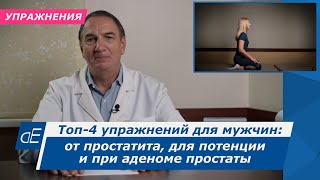Learn how to copy your profile link on Instagram using your PC with this simple and effective guide. Sharing your profile with friends or promoting your account is now just a few clicks away. Follow these easy steps to get started.
Steps:
Open Instagram.com.
Click on your profile photo, at the left side corner.
Click on the browser search box, select all.
Right click, then Copy.
Now you can share your Instagram profile link effortlessly. If you found this video helpful, please like and subscribe for more tips and tricks.
#PInstagramGuide #CopyProfileLink #gmailtips
===================
Chapters:
--------------
00:00 Intro
00:12 Soultion
01:05 Outro
===================
For advertiser contact us via email : smart_fixer@protonmail.com