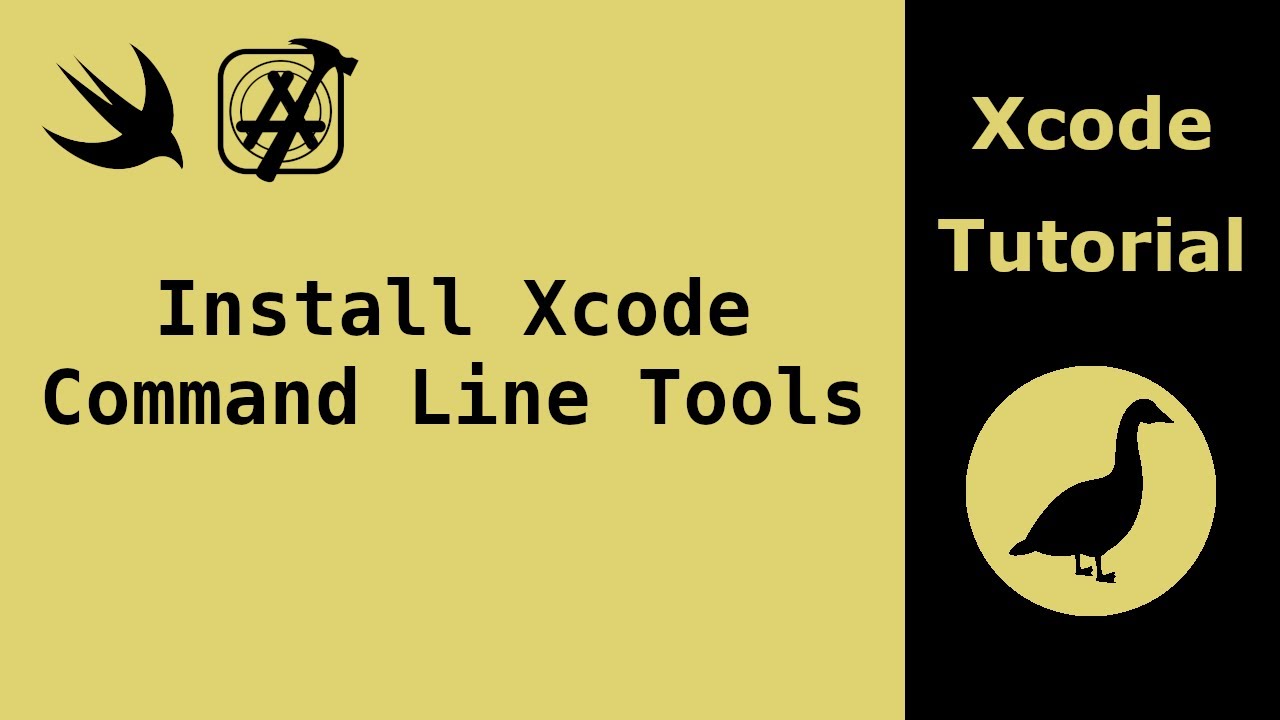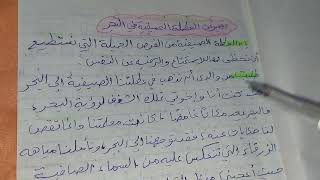In this video we'll look at how to install and uninstall the Xcode Command Line Tools (Xcode CLT), using xcode-select, xcrun, and the Apple Developer download portal.
** DISCLAIMER **
Be VERY careful when removing Xcode CommandLineTools using `rm -rf /Library/Developer/CommandLineTools` in a ROOT terminal session. Inserting the wrong path will result in you deleting something unintentionally, such as your entire hard drive!!!! DOUBLE TRIPLE check your path before hitting enter using that command!
** END DISCLAIMER **
Hit the like button, comment, subscribe, and hit the dinner bell to be notified of my next video!
If you'd like to support my work to help me improve video quality and bring more content, please consider donating to my PayPal:
[ Ссылка ]
00:00 Intro
00:10 Check if you have Xcode CLT
00:58 xcode-select --install
01:41 Manual install from Apple Developer
03:17 Uninstall Xcode CLT
04:02 End
[ Ссылка ]
Subscribe for more content, as I will be creating more tutorial and how-to videos for coding in Swift, as well as longer tutorials on building macOS apps.
Thank you for watching!
Huge thank you to the channels below for helping me get started!
Uncreated Light Press
[ Ссылка ]
and
Mr. Macintosh
[ Ссылка ]
and
The Apple Ninja
[ Ссылка ]