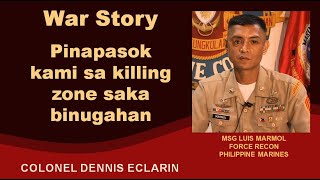I demo Time Crisis II (PS2) on Batocera with Sinden lightgun! Batocera now has PS2 lightgun support and we are going to check out how well the games play on a Beelink Mini PC. Spoiler, they play fantastic!
PC Specs: Beelink SER5 Ryzen 5 5560
Batocera V37 (Now updated to V39)
Emulator: PCSX2
Get Time Crisis II pre-configured, and 122k others on this awesome 8TB Batocera PC drive: [ Ссылка ]
Over 410 Pre-configured lightgun games! Updated to V39!
Website: [ Ссылка ]
Facebook Group: [ Ссылка ]
How to setup PS2 to play lightgun titles with Sinden lightguns:
Go to the PS2 gamelist. Highlight the game, hold the A button until the game settings menu appears. Click into Advanced Game Options. Set the emulator to PCSX2, not Libretro-PCSX2. Then scroll further down and set Lightgun to ON. Plug in your Sinden and wait until the white border appears and you are able to move the crosshair around the screen. Load the game. When the Guncon2 calibration screen appears, hit the right side front button on your Sinden. Calibrate. Hit the right front button when done with calibration. Play the game.