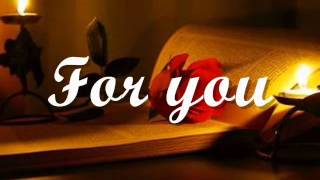Learn in this video about the creation process of the BMW Digital Key Plus for iPhone in BMW Operating System 8.
With the optional features Comfort Access and the BMW Digital Key Plus you can add a vehicle key to your compatible iPhone or Apple Watch to lock, unlock and start your BMW. This even works without taking out your iPhone using the Ultra Wideband Technology.
To create the main key for your BMW a BMW ID with a linked vehicle is required. Complete the setup before pressing the start/stop button while in standby-state. Make it double: You need to have both physical keys with you inside the vehicle. Ensure you are logged into your My BMW App. Choose the vehicle tab, select “BMW Digital Key Plus” and tap ""Setup Digital Key"". Confirm and “Continue”.
Tap ""Start Pairing"" and follow the instructions. “Continue” once more – the activation process will start automatically as you can see on the Central Information Display.
You will get a notification when the Digital Key has been activated successfully. Once paired, your BMW Digital Key will be added to your Apple Wallet.
So you can share your digital key or add it to your Apple Watch. Another way to create the Digital Key is by following the link in the set up E-Mail. It will be sent to you after connecting your BMW to the My BMW App.
Simply tap the link to begin the setup of the main key. Follow the steps on your iPhone and on the Central Information Display to activate the Digital key.
Check out the other videos in the BMW How-To Series and be sure to leave us your feedback in the comments below.
The BMW Driver's Guide app specifically describes the equipment and functions included in the vehicle. The Owner's Handbook is available as an app in many countries. You will find further information on the Internet at: [ Ссылка ]
How-To. Creating a BMW Digital Key Plus for iPhone
Теги
BMWBMW iDriveBMW Operating System 8Operating System 8iDrive 8ID8iDriveBMW iXBMW i4BMW 2 Series Active TourerCentral Information DisplayControl DisplayCurved DisplayDigital Key PlusCreationAddPairMain KeyDigital Key CardiPhone 13iPhone 12iPhone XRComfort AccessMy BMW AppInstallationDownloadContactless EntrySet upConnectionEnabledStartStopengineStart carLockUnlockRemote KeyApple WalletiOS14


![Skoda Karoq против Subaru XV - Никто не хотел уступать [Тест обзор 2021].](https://s2.save4k.su/pic/JtJv3SlT430/mqdefault.jpg)























































![Как Покрасить Авто.[чёрный АудиQ5]](https://s2.save4k.su/pic/OAdEu-Qseco/mqdefault.jpg)