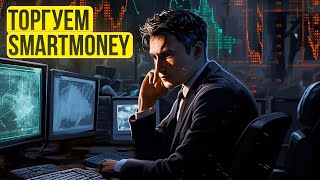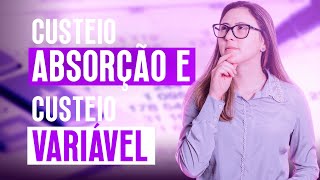In this tutorial I go through the steps I complete customization of a groovepages premade template in the groove.cm crm all-in-one platform.
to chat with me directly on messenger for any questions or enquiries as regards funnel building/website design/groove account management services - [ Ссылка ].
apologies for the background noise, didn't have the time to clean out the audio lol :).
TIMESTAMPS:
00:00 What we want to achieve
00:18 Intro
01:51 Importing the template
02:56 creating a brand logo
04:20 creating the logo with canva
11:34 editing the header
16:29 service images
26:23 services icons
41:24 editing the contact form
49:24 editing png icons with canva
57:25 editing the page name
1:00:27 using the groovepages clipboard feature
1:01:18 using global blocks
1:05:38 other polishing edits on the page
1:13:10 adding in google maps
1:16:50 mobile edits shinanegans
1:22:48 navigation menu editing and hover customization
1:30:56 footer global block
#groovepages #groovepagestutorial