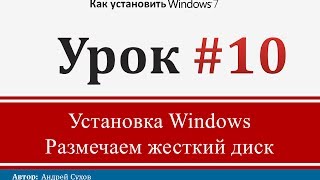Use Microsoft Loop in your Teams Meetings for collaborative agendas, meeting notes and follow-up tasks.
#microsoftloop #microsoft365 #microsoftteams
🧑🏫 NEW Course - Discover Microsoft 365 and Get More Done
► Start Learning - [ Ссылка ]
🆓 FREE Facebook Group
From security to productivity apps to getting the best value from your Microsoft 365 investment, join our Microsoft 365 Mastery Group
[ Ссылка ]
🆓 FREE Microsoft 365 Guide
Our FREE Guide - Discover 5 things in Microsoft 365 that will save your business time and money….. and one feature that increases your Cyber Security by 99.9%
► Download our guide here today: [ Ссылка ]
💻 Want to Work Together?
Drop me an email: jonathan@bearded365guy.com
😁 Follow on Socials
TikTok @bearded365guy
Instagram @bearded365guy
📽️ Video Chapters
00:00 Introduction
01:06 Create Agenda in Loop
03:09 Loop Components
04:46 Hide Agenda
05:12 Using Loop during Meetings
05:37 Add Meeting Notes
06:17 Add Follow Up Tasks
08:48 Review Notes After Meeting
09:27 Create Teams Channel for Meetings
10:44 Using Loop Workspaces
12:16 FAQs
Unleash the Power of Microsoft Loop in Teams Meetings
Теги
microsoft loopmicrosoft teamsmicrosoft 365how to use microsoft looploop componentsmicrosoft plannermicrosoft loop components in teamsloop components in teamsmicrosoft loop reviewwhat is microsoft loophow to use loop in teamsmicrosoft loop componentsmicrosoft teams meetingsmicrosoft loop appmicrosoft loop tipsmicrosoft loop teamsmicrosoft loop workspacesmicrosoft loop vs teamsmicrosoft loop meeting agendamicrosoft teams tips and tricks