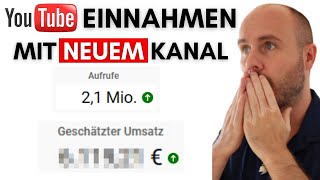Learn how to create a stunning transparent text effect in Canva with this easy-to-follow tutorial! 🌟
Whether you’re a beginner or a seasoned designer, this step-by-step guide will help you master this eye-catching effect in no time.
In this video, you’ll discover:
1. Choosing the perfect background image and text font for your design.
2. Duplicating and customizing text layers to achieve the transparent effect.
3. Applying blur effects and adjusting their intensity for a polished look.
4. Aligning text layers to create a seamless and professional design.
By the end of this tutorial, you’ll be able to create transparent text effects that will make your designs stand out on social media, websites, and more.
Don’t forget to like, comment, and subscribe for more Canva tutorials and design tips!
#canva #canvatutorial #canvaforbeginners #transparency #graphicdesign #canvatips #designtutorial














![[1/2] ЗУБЫ. Структура, формирующая личность](https://i.ytimg.com/vi/pNZ1O58Iuds/mqdefault.jpg)