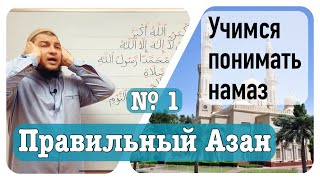🌟 Canva Tutorial - Pt 2 Working with Text uploading to your POD Provider🌟Visit: [ Ссылка ] for awesome creations for your projects!
💡How to make mockups: [ Ссылка ]
💡How to use Paint.net to resize your designs when Canva doesn't do it right: AVAILABLE FOR CREATORS IN MY FACEBOOK GROUP
💡 Join my Facebook Group! : facebook.com/groups/joyartclubcreators
💡Paint.net (free download): [ Ссылка ]
💡Paint.net (Microsoft store): [ Ссылка ]
Join my Facebook Group: [ Ссылка ] for freebies and more!
Welcome to my Canva tutorial! 🌈🎨 In this video, we’re diving into the magic of text design to create gorgeous invitations and elevate your POD (Print-on-Demand) products. 🎀✨ This Canva tutorial is perfect for beginners and pros alike, so you’ll see how easy and fun designing can be! 💖
Here’s what we’ll cover in this Canva tutorial:
💡 How to work with text to make your designs pop!
🎉 Tips for creating stunning invitations for any occasion.
📦 Ideas to level up your POD products with awesome designs.
My Canva tutorials are super easy to follow, and you’ll feel like a pro in no time! 🖌️💻 Grab a snack 🍿, get comfy, and let’s make something beautiful together in this Canva tutorial! 🎊
💌 Love this Canva tutorial? Don’t forget to like 👍, subscribe ❤️, and hit that bell 🔔 for more amazing Canva tutorials and creative design tips. Let’s get designing! 🌟
📢 Plus, don’t forget to join my Facebook group where you’ll find extra tips, resources, and an exclusive 20% discount code through my affiliate page for Sales Samurai. 💬 Let’s make your creative journey even more rewarding!
#CanvaTemplates, #JoyArtClub, #EtsyShop, #TShirtDesigns, #CanvaTips, #AIDesigns, #BeginnerFriendly, #DesignWithMe, #PopYourDesigns, #CanvaForEtsy, #CreativeEntrepreneur, #EasyDesigns #clipart #cliparts #images #createwithcanva #pngimages #Makeclipart