Guide To Install Android 7.0 Nougat MIUI 8 For OnePlus 3 And 3T. MIUI 8 ROM is based on the Nougat version of Android which is developed for OnePlus 3 and 3T. It is compatible with the OnePlus 3 and 3T. MIUI is the official UI of Xiaomi which is more customizable and tons of themes and wallpapers are available on it. Which makes this ROM more popular and also its user interface is much better.
Guide To Install:-
• Download “ MIUI_OP3/3T_Hito_7.6.8_7.0_20170614.zip ”, copy it to external memory.
• Turn off your phone and enter Recovery Mode by Volume UP+ Power Key at the same time.
• Take the full backup if you ever want to return to Previous ROM it will be useful.
• Then ‘ wipe and format option ⇒ wipe data, system, cache and Dalvik cache ’ via recovery.
• On TWRP home screen go to Install navigate to MIUI_OP3/3T_Hito_7.6.8_7.0_20170614.zip.
• Swipe to install the ROM.
• When the process Completes, reboot your device.
• The first-time Reboot will take 4-5 minutes to boot, don’t interrupt the process.
• Enjoy the MIUI 8 ROM.
Downloads:
ONEPLUS 3:
[ Ссылка ].zip
ONEPLUS 3T:
[ Ссылка ].zip
Do Subscribe & Do not forget to give Thumbs up.
YouTube channel:
[ Ссылка ]
Facebook Page:
[ Ссылка ]
XDA:
[ Ссылка ]
twitter:
[ Ссылка ]
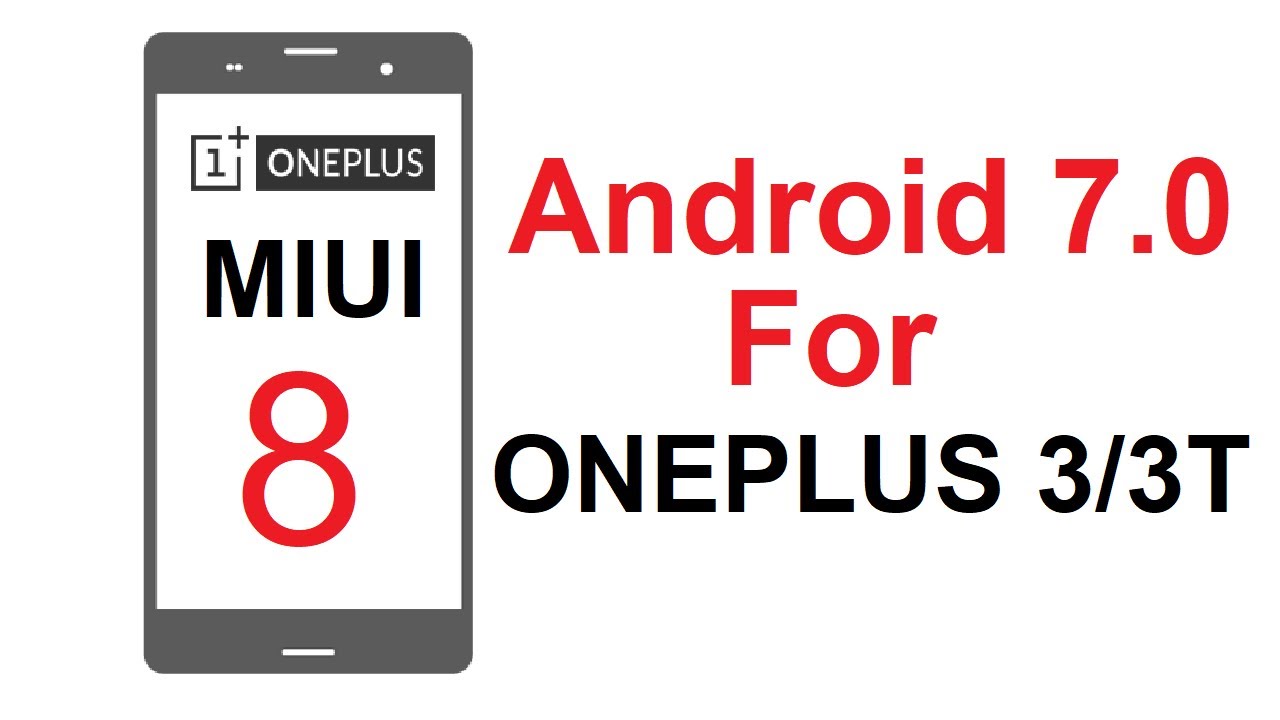
































































![HTML - Полный Курс HTML Для Начинающих [3 ЧАСА]](https://i.ytimg.com/vi/W4MIiV4nZDY/mqdefault.jpg)







