#googlemeet #videoconferencing #tutorial Google Meet Tutorial. HOW TO USE GOOGLE MEET step by step for beginners. Google Meet is a video communication service you can use to virtually host meetings or virtual classes with others online.
Google Meet offers many features to make online distant learning and video conferencing as versatile and effective as possible. For example, it lets add live captions to your meetings, present your screen, chat and schedule meetings in Google calendar.
Below are time stamps so that you can skip to specific parts of this video:
GOOGLE MEET TIMESTAMPS:
00:00 How To Use Google Meet
00:41 ACCESS GOOGLE MEET
01:34 JOIN A MEETING
03:30 START A MEETING (HOST)
05:04 ADD PEOPLE TO CONTACTS
05:17 MEETING CONTROLS
05:52 Disable Video/Enable video
06:06 Mute/Unmute audio
06:24 Live Captions
07:00 Present Now (Share screen)
07:35 Meeting Details
07:56 Calendar Attachments
08:32 More Options
09:37 Live Chat
10:21 SCHEDULE MEETINGS
11:32 GOOGLE MEET VS. ZOOM
***************************************************************************
MY BLOG ARTICLE: [ Ссылка ]
***************************************************************************
🇩🇪GERMAN VERSION: [ Ссылка ]
***************************************************************************
BUY ME A COFFEE: [ Ссылка ]
DONATE CASH VIA PAYPALl: [ Ссылка ]
MY WEBSITE: [ Ссылка ]
MY SHOP: [ Ссылка ]
MY EBOOKS: [ Ссылка ]
MY PATREON: [ Ссылка ]
★☆★ MY RECIPE BOOKS : ★☆★
Eat for Beauty:[ Ссылка ]
14 Day Clean Vegan Challenge with 2 Week Meal plan: [ Ссылка ]
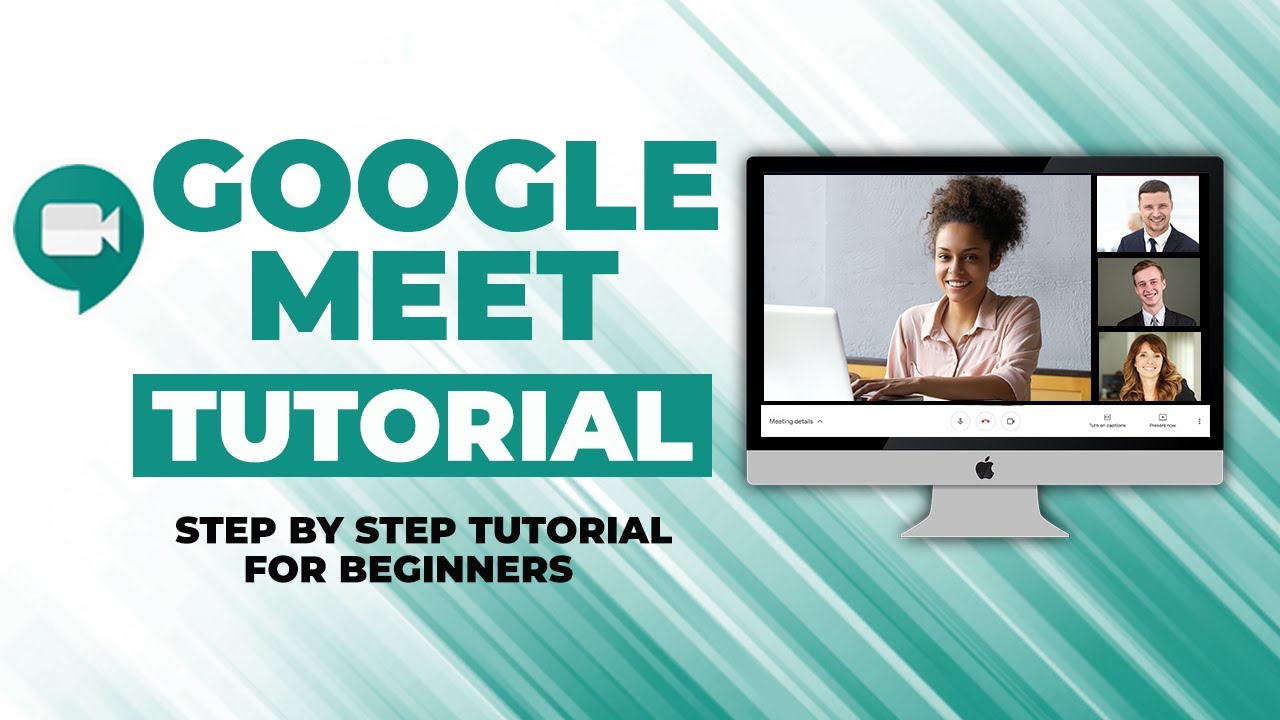



![Дубайская Авантюра 16 - Папич и Понасенков [Перезалив]](https://i.ytimg.com/vi/DzFRbN_ZHR8/mqdefault.jpg)




































































