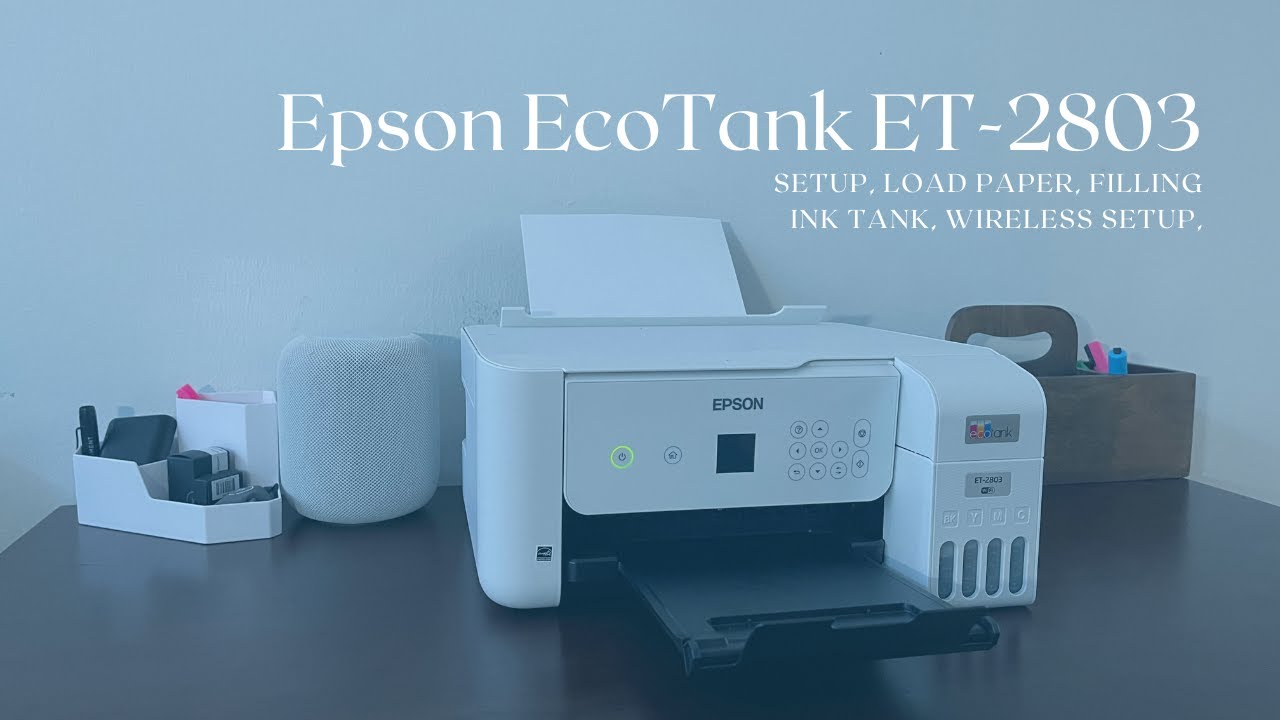Follow these steps to set up your new Epson Eco Tank ET-2803.
In this video, we cover everything you need to know to set up your Epson EcoTank ET-2803 printer, including filling the ink tanks, connecting to Wi-Fi, and loading paper. We appreciate your feedback in the comments section, and in response to a viewer's question, we demonstrate how to load paper into the printer step-by-step. Follow along with our instructions to ensure your printer is ready to produce high-quality prints in no time. Thanks for watching!
how to fill the ink tanks:
Open the ink tank cover on the right-hand side of the printer.
Take out the ink bottle that matches the color of the tank you want to fill. The ink bottles are labeled with the corresponding colors.
Shake the ink bottle gently before opening to make sure the ink is well-mixed.
Unscrew the cap on the ink bottle and remove the seal.
Slowly and carefully pour the ink into the appropriate tank until the ink level reaches the upper line on the tank. Be sure not to overfill the tank.
Repeat this process for all the ink tanks that need filling.
Once you have filled all the tanks, replace the ink tank cover.
Turn on the printer and wait for the charging process to complete. This process may take several minutes.
Once the charging process is complete, you can start using your printer.
That's it! With these simple steps, you can fill the ink tanks of your Epson EcoTank ET-2803 and get ready to start printing.
Here are the steps to load paper:
Open the paper tray at the rear of the printer.
Adjust the guides to fit the size of the paper you are using.
Load the paper with the printable side facing up.
Push the paper tray back into the printer until it clicks into place.
That's it! Once the paper is loaded, you can start printing.
I hope this helps, and please let me know if you have any further questions. Thanks again for watching!
Chapters:
0:00 Intro
0:06 Control Panel
0:27 Scan Code
0:40 Tank Ink
1:25 Filling Ink Instruction
1:46 Filling the Tank
2:19 Ink Alignment
4:06 Wireless Printing
Watch more videos! Here.
Art Studio Series:
[ Ссылка ]
[ Ссылка ]
Share , like or subscribe is the best support you can give, thanks I really appreciate.
#studioseries #canonInktank #canonecotank #printersetup #polaroidlab #Canonprinter #artstudio
Follow:
@danzante
@artistika