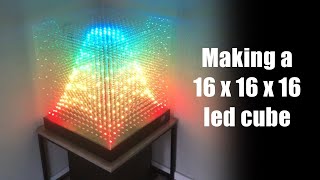In this step-by-step tutorial, learn how to use Microsoft Power Automate to create automated workflows. Streamline repetitive tasks and paperless processes with Microsoft Power Automate—so you can focus your attention where it’s needed most.
⌚ TIMESTAMPS
0:00 Introduction
1:43 How to get Microsoft Power Automate / Flow
3:29 Power Automate home page
4:04 Create a flow using a template
6:58 View and manage all of my flows
8:50 Create an automated flow from blank
10:05 Create an instant flow from blank
12:10 Create a scheduled flow from blank
14:28 UI and business process flows
16:00 Templates
16:29 Connectors
16:49 Wrap up
📺 RELATED VIDEOS
- Playlist with all my videos on Power Automate: [ Ссылка ]
📩 NEWSLETTER
- Get the latest high-quality tutorial and tips and tricks videos emailed to your inbox each week: [ Ссылка ]
🔽 CONNECT WITH ME
- Official web site: [ Ссылка ]
- LinkedIn: [ Ссылка ]
- Discord: [ Ссылка ]
- Twitter: [ Ссылка ]
- Facebook: [ Ссылка ]
- TikTok: [ Ссылка ]
- Instagram: [ Ссылка ]
🎒 MY COURSES
- Excel for Beginners in under 2 hours: [ Ссылка ]
🙏 REQUEST VIDEOS
[ Ссылка ]
🔔 SUBSCRIBE ON YOUTUBE
[ Ссылка ]
🙌 SUPPORT THE CHANNEL
- Hit the THANKS button in any video!
- Amazon affiliate link: [ Ссылка ] (Purchasing through this link gives me a small commission to support videos on this channel -- the price to you is the same)
#stratvert #powerautomate
Power Automate Tutorial for Beginners
Теги
kevin stratvertflowmicrosoftmicrosoft power automatepower automateautomationifttt.comiftttif this then thattaskstaskstepsstepmanualofficeoffice.compowerautomatetemplatetemplatesflowsmicrosoft flowautomatedschedulescheduledinstantui flowbusiness processprocessbusinessconnectorsconnectortriggeractioneventrparobotic process automationplatform