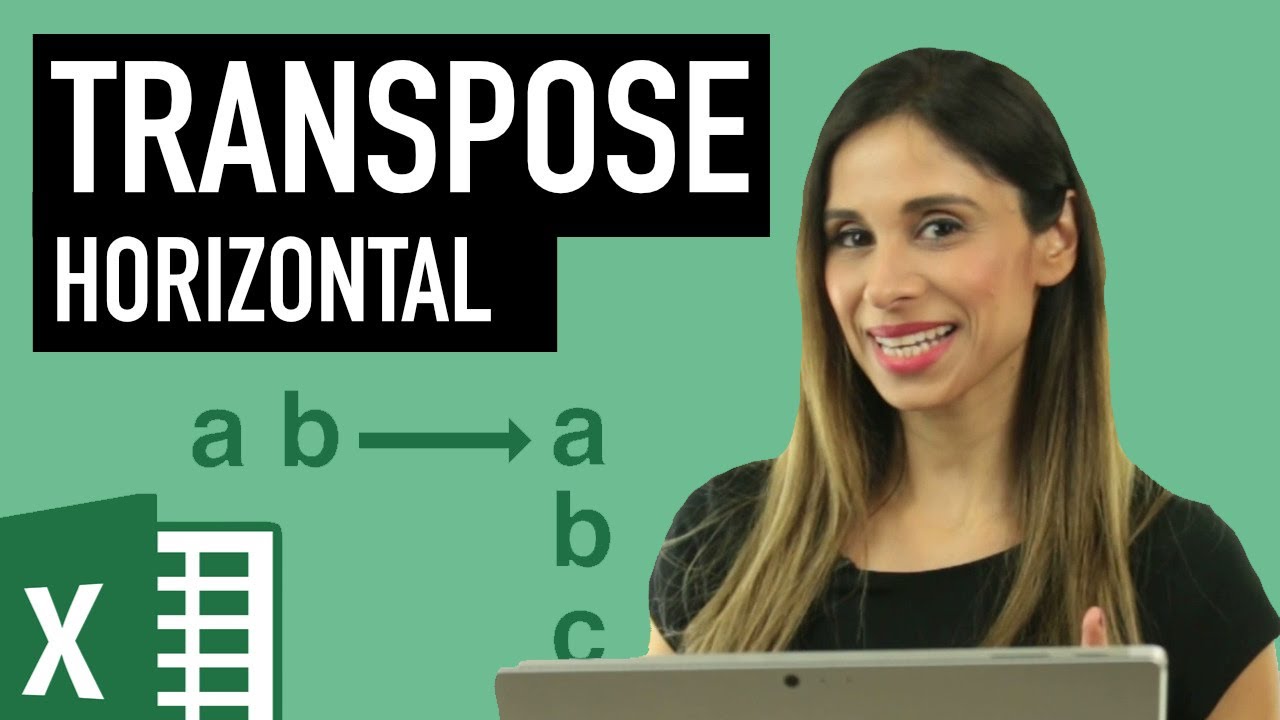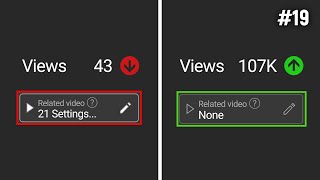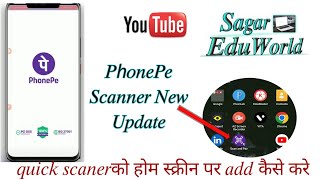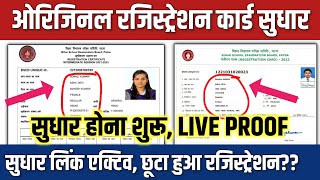Join 400,000+ professionals in our courses here 👉 [ Ссылка ]
Struggling with transposing data in Excel? Discover a clever hack to transform horizontal data into a vertical format efficiently!
⬇️ Grab the workbook here: [ Ссылка ]
🔍 What's Inside:
▪️ Revamped Hack: Explore an advanced method for transposing data, overcoming the limitations of traditional techniques.
▪️ Step-by-Step Guide: Follow a clear, detailed walkthrough to transpose your data with ease.
▪️ Bob Umlas' Method: Learn a unique approach using the R1C1 reference style for seamless data manipulation.
In this Excel tutorial, we explore an efficient hack for transposing data from a horizontal row to a vertical column. If you previously encountered challenges with manual and time-consuming methods, this technique will simplify the process.
In my previous video ([ Ссылка ]) I talk about 2 other methods you can use. One method is to copy the data and paste special and select transpose. This way however the data is static.
Another option is to use the Excel TRANSPOSE function. One thing I don't like about the Transpose formula is that it's an array function and you need to remember to press Control shift enter (at least until you get dynamic array functionality). You also need to highlight the answer area first before inputting the Transpose formula.
LINKS to related videos: 3 ways to Transpose (including Transpose function): [ Ссылка ]
Unstack Excel data: [ Ссылка ]
★ My Online Excel Courses ► [ Ссылка ]
➡️ Join this channel to get access to perks: [ Ссылка ]
👕☕ Get the Official XelPlus MERCH: [ Ссылка ]
🎓 Not sure which of my Excel courses fits best for you? Take the quiz: [ Ссылка ]
🎥 RESOURCES I recommend: [ Ссылка ]
🚩Let’s connect on social:
Instagram: [ Ссылка ]
LinkedIn: [ Ссылка ]
Note: This description contains affiliate links, which means at no additional cost to you, we will receive a small commission if you make a purchase using the links. This helps support the channel and allows us to continue to make videos like this. Thank you for your support!
#excel