Hey there, awesome peeps! 🚀 Ready to level up your Elementor game? 🌟 In today's tutorial, we're diving deep into the Elementor magic and showing you how to create a slick, functioning toggle button for your pricing table! 💸💡
No more scratching your head over complicated codes – we're keeping it super simple and fun. I'll walk you through step-by-step, sharing some killer Elementor tips and tricks along the way. Trust me, you'll be a toggle pro by the end of this!
Whether you're a seasoned Elementor user or just starting out, this tutorial is designed for everyone. We'll break down the process, sprinkle in some design flair, and have you toggling those pricing options like a boss.
And guess what? There's no need to break the bank for this level of coolness. I'll spill the beans on some awesome pricing toggle secrets without burning a hole in your wallet. Affordable and fabulous – just the way we like it! 💰✨
So, grab your favorite beverage, buckle up, and let's dive into the world of toggles with Elementor! Hit play now and let the creativity flow. 🎥🔧 #ElementorTutorial #ToggleMagic #DIYDesign #WebDesignWiz
✅ Find me on Instagram-[ Ссылка ]
✅ Code Snippets- [ Ссылка ]
✅ Buy the Template For Just $1.99-[ Ссылка ]
✅ Want to Discuss a Website Design Project?- [ Ссылка ]
✅ Visit My Website- [ Ссылка ]


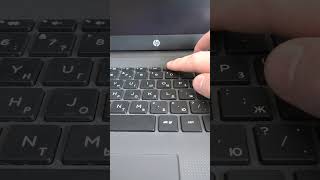











![[Супер Крылья сеасон 4 Сборник] Джетт | Супер Крылья TV | Супер Крылья подзарядка](https://s2.save4k.org/pic/Fkhy3cChiPA/mqdefault.jpg)


























































